
User Guide of Leawo DVD Copy
It's possible and very convenient now to copy and backup DVD movie directly from disc to folder, disc to ISO image, even disc to disc through 1:1 duplication with Leawo DVD Copy.
This DVD copy software can successfully decrypt most recent DVD discs with CSS copy protection, then copy and backup DVD movies to hard disc on your PC for home entertainment. It's fast, causes no system delay and it's smart because it provides flexible input and output style combinations automatically.
The step-by-step tutorial below will show you how to make a full copy of DVD disc to the hard drive of your pc.
Step 1: Launch Leawo DVD Copy and add the video you need to copy by click the button or drag the video to the interface.

Step 2: Click "Burn" to customize Copy to, Disc Lable and Save to.

Input Ways |
Output Ways |
from DVD Disc |
Disc, Folder, ISO |
from DVD Folder |
Disc, ISO |
from DVD ISO |
Disc |
DVD Disc means the hard copy of real DVD disc in your computer drive.
DVD Folder means the folder stored in your computer with DVD movie content.
DVD ISO means an archive file (also known as a disc image) of an optical disc in a format defined by the International Organization for Standardization (ISO).
Step 3: Click the big "Start" button to start the DVD copy process.
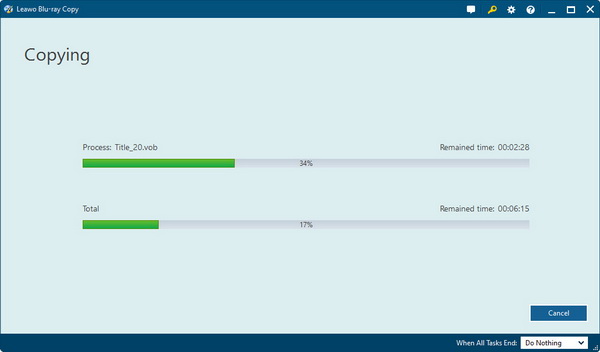

 Products List
Products List
with the good work.
From Jay Burt
I was lucky that my search words matched your website offering. I may recommend to
my friends about you.
From Rajesh Madhawarayan
