

Leawo DVD Creator
Leawo DVD Creator is a handy DVD maker to help you create DVD from various video files easy and fast. It is the combination of a video to DVD converter so it supports various video formats as source.
Supported video formats: ASF, WMV, AVI, MOV, MP4, FLV, RMVB, RM, M4V, DV, 3GP, 3G2, DAT, MPG, MPEG, VOB, MKV, Divx, Xvid, TS, etc.
No need to create DVD menu yourself. With wonderful DVD menu templates of different themes, you can freely choose one as the background of menu, also, you can insert background picture and music.
Only one click to quickly create DVD in format of NTSC, PAL/SECAM, to play with any DVD player or on HDTV system. This DVD maker works well with any DVD recorder drive. As an alternative, you can use it to create DVD ISO image as well.
Effectively customize the video upon DVD creation with this handy yet versatile DVD creator: trim video length, crop video size, brighten and sharpen video details, embed watermarks, convert 2D video to 3D DVD, etc. It is helpful to clip precise video segment, remove black margins, enhance video effects, credit the video with signature and enjoy stereo DVD video.
Key Features
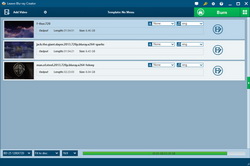 Support to convert video to DVD: AVI to DVD, MP4 to DVD, WMV to DVD, MKV to DVD, Xvid to DVD, etc.
Support to convert video to DVD: AVI to DVD, MP4 to DVD, WMV to DVD, MKV to DVD, Xvid to DVD, etc.
- One click DVD menu generation.
- High quality DVD creation profiles.
- Support DVD ISO image creation.
- Powerful video edit functions: set video brightness and contrast, trim video duration, crop video size and apply watermarks.
- Output 3D DVD video.
- Support multiple video formats to DVD creation simultaneously.
- Precise DVD menu template preview function.
- User-friendly video to DVD creation interface with multilingual support.
- Fast video to DVD creation speed and good output quality.
Related Products:
-
Video Converter

- Convert videos (including DRM protected files) to various formats for more convenient enjoyment. Learn More

-
DVD Ripper

- Professional DVD ripper and decrypter to rip DVD disc movie and convert to various formats. Learn More

-
Video Converter Ultimate

- Convert video & DVD in different formats, burn video to DVD, download online videos. Learn More

How to use Leawo DVD Creator?
Step 1. Add video files. Click "Add" to import your video to the program.
Step 2. Customization.Customize effect, trim, crop video, add image & text watermark, 3D settings.
Step 3. Menu template preview. Preview the embedded DVD menu template.
Step 4. Design menu.Customize DVD menu with individualized features.
Step 5: DVD burning settings. Detailed settings for DVD creating.
Step 6: Convert video to DVD or ISO file.

 Products List
Products List
with the good work.
From Jay Burt
I was lucky that my search words matched your website offering. I may recommend to
my friends about you.
From Rajesh Madhawarayan

