
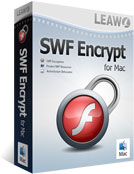
As a professional Flash SWF protector on Mac, Leawo SWF Encrypt for Mac is specially designed to encrypt and protect your SWF files from would-be hackers. It could protect SWF files of Adobe Flash 8/CS3/CS4/CS5/CS5.5, Flex and Flash Builder against SWF decompilers and SWF decrypt tools. With its professional and advanced ActionScript obfuscation technology, this Mac SWF Encrypt could help you obfuscate the ActionScript codes of your SWF files in different encryption ways so as to prevent SWF files from SWF Reverse Engineering and Decompiling.
It allows you to add Relevant and Irrelevant SWF files respectively, which ensures successful SWF encryption and SWF playback after encryption. Various SWF encryption ways are given to meet different purposes to protect SWF files. Besides, every operation is attached with specific script and diagram explanation.
The SWF encryption has no side effect on the normal running of SWF files, so you don’t need special Flash player to play them. If you’re looking for a reliable Mac SWF protector, Leawo SWF Encrypt for Mac will be your best choice.
Key Features
- Advanced Obfuscation techniques and Encryption technology
- Obfuscate ActionScript codes of SWF files against SWF decompilers and SWF decrypt
- Support to encrypt Adobe Flash 8/CS3/CS4/CS5/CS5.5, Flex and Flash Builder (in SWF format)
- Provides obfuscation for ActionScript 3.0 programming language
- Load Relevant SWF files for smooth SWF files invocation after encryption
- Load Irrelevant SWF files for successful encryption respectively
- Prevent SWF files from SWF Reverse Engineering and Decompiling
- Provides basic encryptions including Name, Classname and Namespace encryptions
- Unencrypt for Special Names to make certain names unencrypted
- Unencrypt the Names appear in both SWF and XML files to ensure normal operation of SWF files after encryption
- Strings Intensive Encryption allows to encrypt intensified for some intensive strings
- Packers Encryption encrypt SWF files with shells protection intensively
- Detailed script and diagram explanation for user-friendly operation
- Batch SWF encryption to save time and energy
- Apply different encryption settings for each SWF file
- Easy to use interface with fast encryption speed

User Guide of Leawo SWF Encrypt for Mac.
Step 1: Load SWF files for flash encryption
Step 2: Choose SWF encryption ways
Step 3: Set output location
Step 4: Start encryption

 Products List
Products List
with the good work.
From Jay Burt
I was lucky that my search words matched your website offering. I may recommend to
my friends about you.
From Rajesh Madhawarayan

