
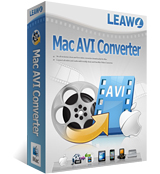
Leawo Mac AVI Converter
Acting as a professional and powerful AVI converter for Mac, Leawo Mac AVI Converter allows you to easily convert almost all fashion video formats to AVI file, including Mac MP4 to AVI, Mac MOV to AVI, Mac WMV to AVI and Mac MPEG to AVI, etc. And also, the AVI converter which designed for Mac OS users also supports extracting the audio track from video files to Mp3, AAC, etc.
With Leawo Mac AVI Converter, you can convert videos to AVI file and then enjoy them on your PMP, Mobile Phone or other fashion digital players.
The video to AVI converter for Mac offers you several powerful functions to optimize the output quality, including setting video brightness, contrast and saturation, and also, cropping video, trimming video, watermarking your video files, and even merging multiform files into a whole.
Inputs: ASF, MPEG, MP4, 3GP, VOB, FLV, MOV, AVI, RMVB, WMV, MP3, M4A, AAC, WAV, etc.
Outputs: AVI, MP3, M4A, AAC, WAV, WMA, etc.
Key Features
 Support popular videos or audios
Support popular videos or audios
Get AVI video file from popular formats. With Leawo Mac AVI converter, you can get AVI video file from all general video formats including MP4, MPEG, WMV, MOV, M4V, 3GP, VOB, TS, RMVB, FLV, etc.
Convert video to audio for Mac. It is easy to get audio MP3, M4A, etc. from almost all video formats mentioned above with this Mac AVI converter.
Multifunctional, practical settings
Makes the original video quality better. You can get a better video visual effect by adjusting the video brightness, contrast, saturation, etc.
Crop video, trim video and customize video. Crop video to remove black video margins, and you can also trim video files to only convert a part of a video file. Besides, you can also set video brightness, contrast, saturation to adjust video effect that you need.
Watermark your video. The software provides you watermark function, thus you can add watermark to sign your video at will.
Easier, handier and faster
Easy to use. No professional knowledge is required.
Fast conversion speed. Only a few simple steps can complete your video conversion task.
Related Products:
-
YouTube Downloader Mac

- Download, convert, play and manage online YouTube videos for Mac users in just one place. Learn More

-
DVD Creator for Mac

- Burn all video files to DVD, 3D DVD for video enjoyments on DVD players for Mac users. Learn More

-
Video Converter Pro Mac

- Rip DVD and convert video to various video and audio formats fast. Help you enjoy music and movies on the go. Learn More

How to use Leawo Mac AVI Converter?
Step1. Add video files. Click "Add" to import your videos.
Step2. Edit. Customize effect, trim & crop video, watermark video.
Step 3: Settings. Set output file format and folder.
Step 3: Start conversion. Start converting video to AVI video file for Mac.

 Products List
Products List
with the good work.
From Jay Burt
I was lucky that my search words matched your website offering. I may recommend to
my friends about you.
From Rajesh Madhawarayan

