
Tutorial of Leawo MP4 Converter Pro
How can you make use of MP4?
There are all sorts of ways to enjoy the benefits of MP4.
As an online consumer, you can enjoy all sorts of movie clips, professional and amateur, thanks to the use of this format. You can also save these clips to your hard drive, and share them with others via email. Some sites that make use of this streaming application also make it possible for you to send a copy of the movie clip through email to a friend or acquaintance directly.
When it comes to business fields, the use of MP4 makes it possible to hand presentations to the website that discuss various goods and services offered by the company. The format can be used to display presentations for prospective clients, as well as a tool in sales and marketing campaigns.
In a word, MP4 is a versatile format whether for fun or as a business tool.
How to convert video to MP4 with Leawo MP4 Converter?
Before converting video to MP4, please choose to download and install Leawo MP4 Converter Pro!
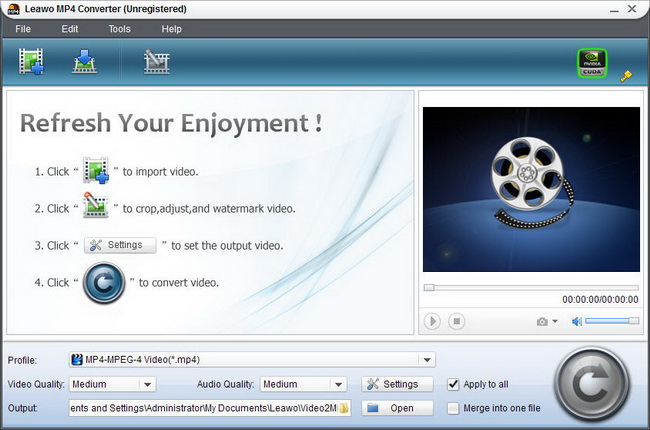
Step 1: Add video.
Click “![]() ” to add video file to the program.
” to add video file to the program.

Step 2: Customize effects. (This function is only available in ![]() version!)
version!)
Click “![]() ” to open “Video Edit” window. Then you can customize the output audio and video:
” to open “Video Edit” window. Then you can customize the output audio and video:
Trim: Modify the "Start Time"and "End time" with values directly and click "OK".

Crop: Select a cropping style in "Zoom", and do the offset for a precise dimension. Press "OK" to confirm.
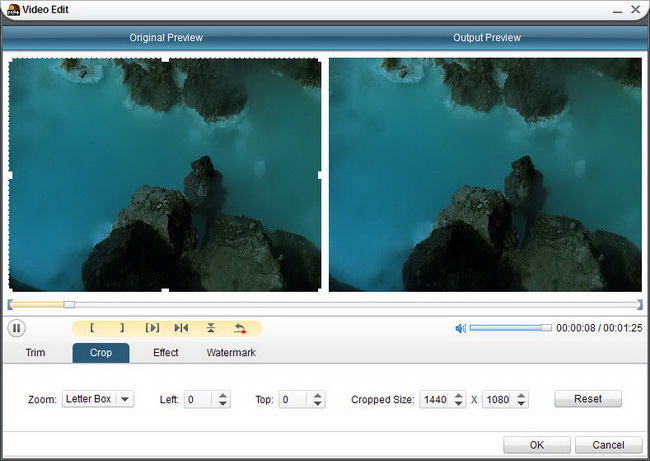
Effect: Adjust the video effect for a better visual effect. Simply drag the slides of "Brightness", "Contrast", "Saturation"and Audio "Volume".
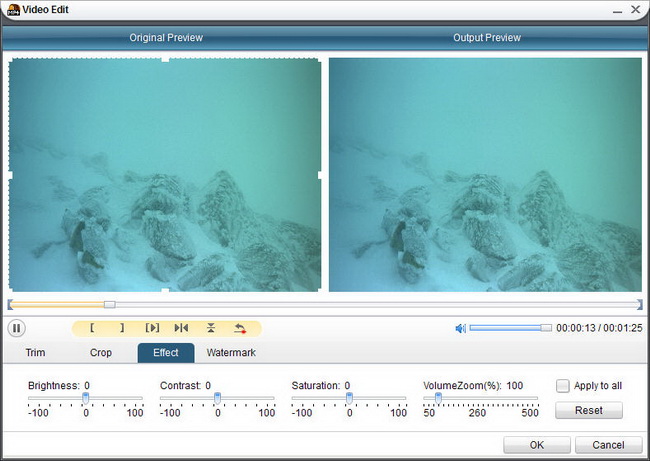
Step 3: Settings. (The following (2) and (3) functions are only available in ![]() version!)
version!)
(1) Click drop-down button next to “Profile” on the main interface to specify a format as your output format: MP4 or audio file.
(2) Click drop-down button next to “Video Quality” and “Audio Quality” on the main interface to find the suitable quality for your output.
(3) Click “Settings” to open the “Options” interface to make detailed settings for output audio and video, such as audio and video codec, quality, bit rate, video frame rate, video size, audio sample rate, etc.

Step 4: Convert.
After completing settings, click “ ” button to start video to MP4, or audio file conversion. This MP4 converter has fast conversion speed.
” button to start video to MP4, or audio file conversion. This MP4 converter has fast conversion speed.
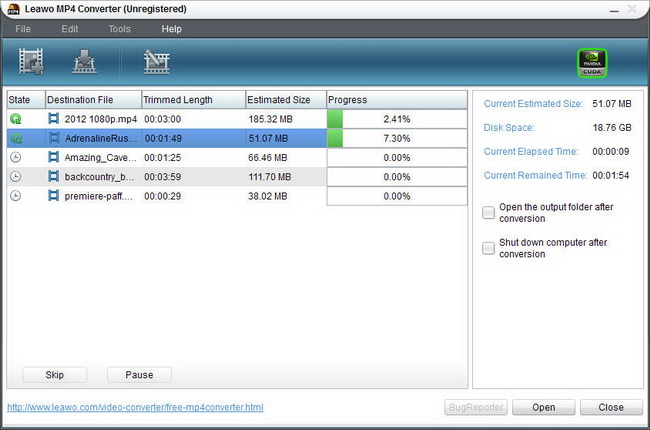
Then you can transfer and enjoy the converted MP4 video file on your Portable players like iPod, iPhone, PSP, Apple TV, PS3, etc.

 Products List
Products List
with the good work.
From Jay Burt
I was lucky that my search words matched your website offering. I may recommend to
my friends about you.
From Rajesh Madhawarayan
