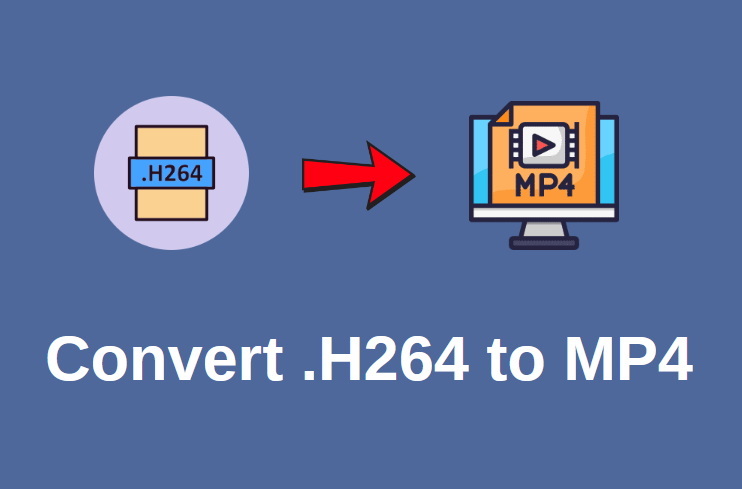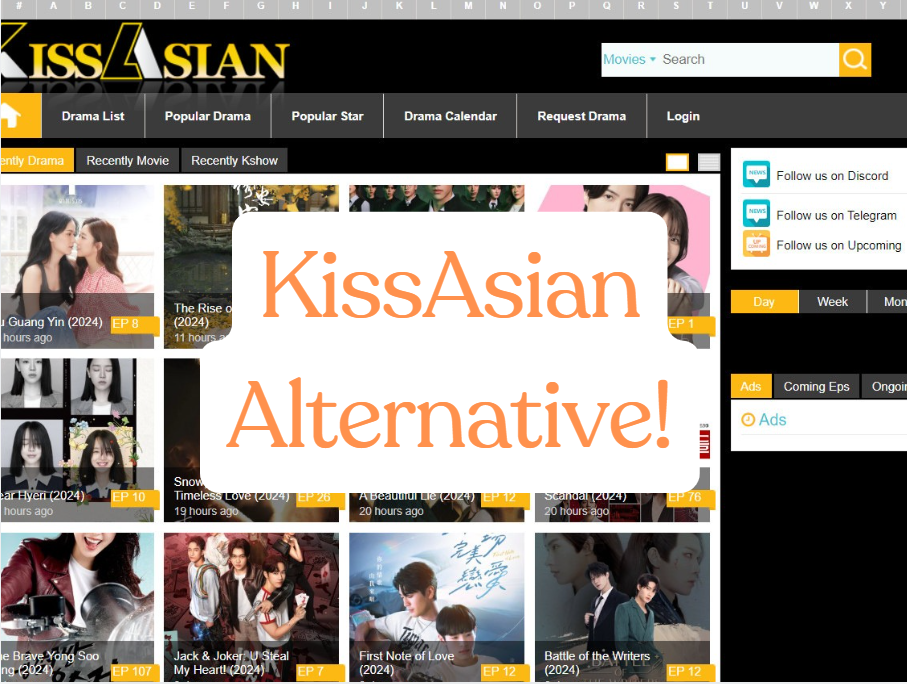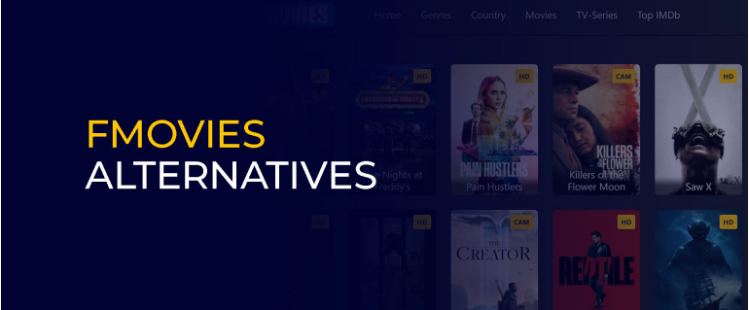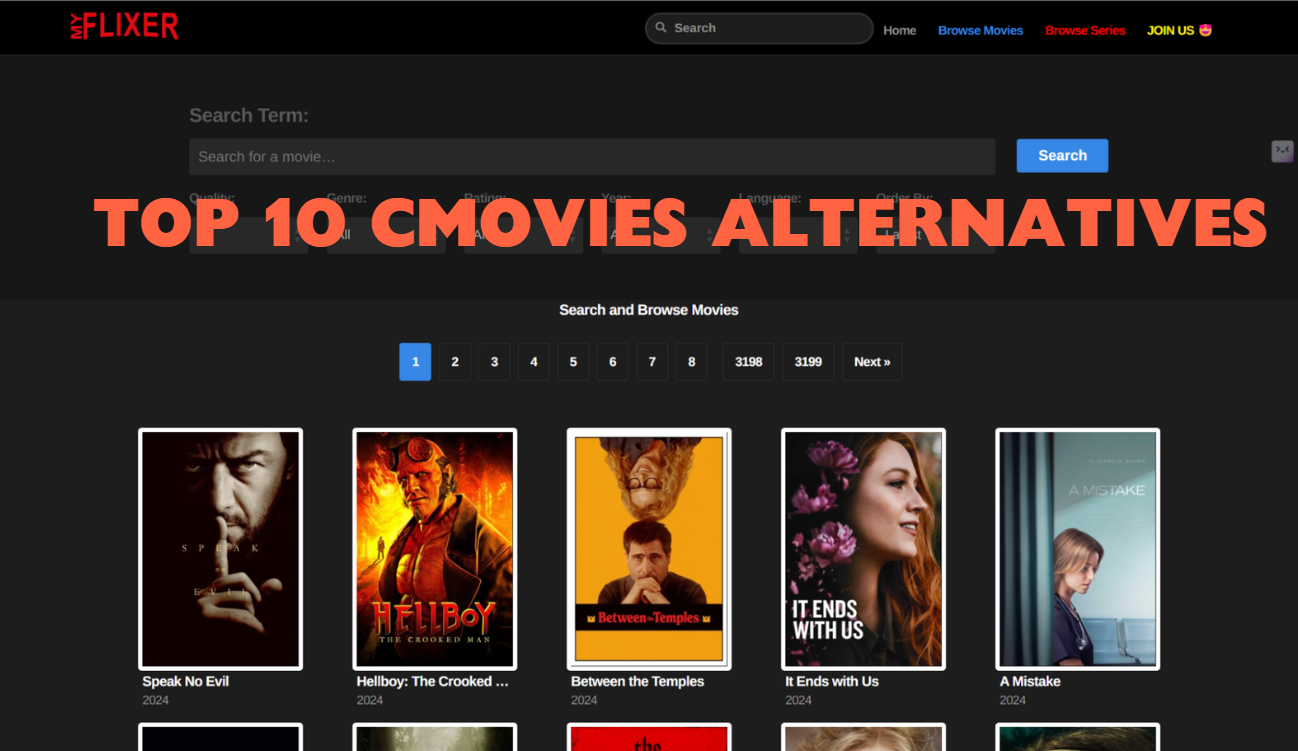Last updated on 2024-01-19, by
Log-in Issue: Activate www.disneyplus.com Login/Begin 8-Digit Code
Summary:
This blog will teach you how to set up and activate an account on the Disney Plus login/begin page and useful fixes for associated issues.
With a huge content library, Disney Plus is where you can find the latest Marvel movies, exclusive originals, and animated series. It simply has something for everyone. However, today many users need some help with the Disney Plus login/begin code. In this blog, we will teach you how to set up and activate an account on the Disney Plus login/begin page.
Outline
- Part 1: How to Set Up an Account via Disneyplus.com login/begin URL?
- Part 2: How Do I Get Disney Plus/Begin 8 Digit Code?
- Part 3: Where Do I Enter My Disney Plus.com Login/Begin 8-Digit Code?
- Part 4: How to Activate Through Disneyplus.com login/begin URL?
- Part 5: Why is Disney Plus/Begin not Working?
Part 1: How to Set Up an Account via Disneyplus.com login/begin URL?
Want to enjoy Disney content without limit? You will need to have a valid subscription first. Once you’ve got a premium membership, regardless of the type, you can set up a Disney Plus account via the Disney Plus login/begin page. Here’s how to set up an account on Disney Plus and purchase a subscription easily.
Step 1: Enter URL: https://www.disneyplus.com with your browser.
Step 2: Click on the Login button in the top right. Enter username, password, and other information to create an account. Click on the Next button to proceed.
Step 3: Select your preferred subscription and enter the payment details to continue. Click on the Finish button to set up an account on the Disney Plus login/begin page.
Part 2: How Do I Get Disney Plus/Begin 8 Digit Code?
Once you have a valid subscription, you can activate your account on any device like mobile phones, smart TVs, gaming consoles, etc. Then you will need to enter the Disney Plus/begin 8 digit code for activation. So how to get Disney Plus/begin code on various devices. Whether you use a smart TV, a mobile phone, or a gaming console, all you have to do is log in with the app and you will see the Disney Plus/begin 8 digit code shortly on the screen.
Part 3: Where Do I Enter My Disney Plus.com Login/Begin 8-Digit Code?
Once you have the Disney Plus/begin 8 digit code, all you need to do is enter the code to complete the activation. So where do I enter the Disney Plus begin code? It’s easy. You should choose another device other than your streaming device and head to URL: https://www.disneyplus.com/identity/begin to input the 8-digit code.
Part 4: How to Activate Through Disneyplus.com login/begin URL?
As introduced earlier, you have to input the 8-digit code on the Disney Plus login/begin page for identity verification. Once you verify yourself on this page, you can follow the on-screen instructions to finish the activation. Here’s how to activate on disneyplus.com login/begin URL in general.
Step 1: Input the Disney Plus/begin code on the activation page.
Step 2: Click on the Continue button and log in with your account again.
Step 3: Now you will see your TV screen refresh and you will be prompted with a successful activation message.
Part 5: Why is Disney Plus/Begin not Working?
How do I get to Disney Plus begin and set up an account? How to activate an account on Disney Plus.com/begin page. The previous parts have illustrated everything you need to know. Occasionally, you might encounter various issues during login and activation. Here are all the possible scenarios and fixes, just check them out.
1.Why is Disney Plus begin not working?
This is due to the incorrect settings on your mobile phone. You may go to the app settings, tap on Disney Plus, defaults, and disable open supported links. So you can open the Disney Plus login/begin successfully.
2.I never received the password reset code
When you try to log in with a Disney account but forget the password. You can click on the Forget Password to reset it. If you never received it, you can check your junk/spam folders to see if the code is there. Or you can click on the Resend on Disney Plus login/begin to get the code again. If none of these helps, please contact Disney Plus for further assistance.
3.My login details have been changed
Sometimes you might be notified on the Disney Plus login/begin page that your login details have been changed. If the change is on your side, then you should update your email address or password on Disney Plus or Hulu to ensure a streamlined login experience. But if the change is caused by a compromise, you need to reset your password to avoid data breaches or contact Disney Plus immediately for assistance.
Bonus Tip: An Excellent Disney Plus Offline Download Solution
Now you know how to set up an account on the Disney Plus login/begin page and how to activate your account easily. What’s next? Get a subscription to access unlimited content on Disney Plus now. Once you have a valid subscription, don’t forget to download Disney Plus movies for offline playback, so you can avoid streaming issues and enjoy a smoother viewing experience.
While Disney Plus allows you to download videos natively, the downloaded videos are just offline caches that can only be played within the app. You can never transfer the videos to other devices. Hence, you might need a third-party video downloader to save the Disney Plus content and CleverGet Disney Plus Downloader is the best choice that comes in handy.
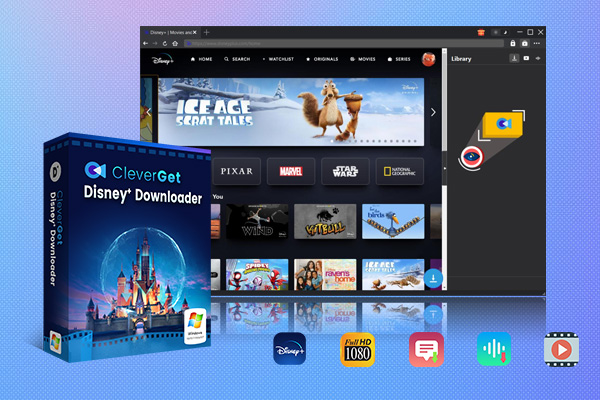
-
CleverGet Disney Plus Downloader
- Download Disney Plus Movies and Series with Multi-language Subtitles and Audio Tracks on PC
- Up to 4K/1080P 60fps Video Downloading with 320kbps Audio Quality
- Save Subtitles as Independent SRT/SUP Files or Remux Into Output Video
- Smarter Downloading Settings
- 1-Click to Play Downloaded Videos
- Provide Precise Video Info
The downloader allows you to save videos in MP4/MKV to 720p with EAC3 5.1/Atmos preserved. It also supports 1080p quality, only when the video sources are streamed in 4K or 1080P on browsers. Moreover, CleverGet Disney Plus Downloader is so advanced that it can detect all episodes of the same season or all seasons available for download, saving you much time and effort.
As the best Disney Plus downloader, it can help you save audio tracks and multi-language subtitles based on your preferences. Whether you want to pack the subtitles into the videos for downloading or save them as individual SRT/SUP files, the downloader has got you covered. In addition, all information like title, length, frame rate, resolution, quality, etc. will be saved for better offline management. Just try it for free now!