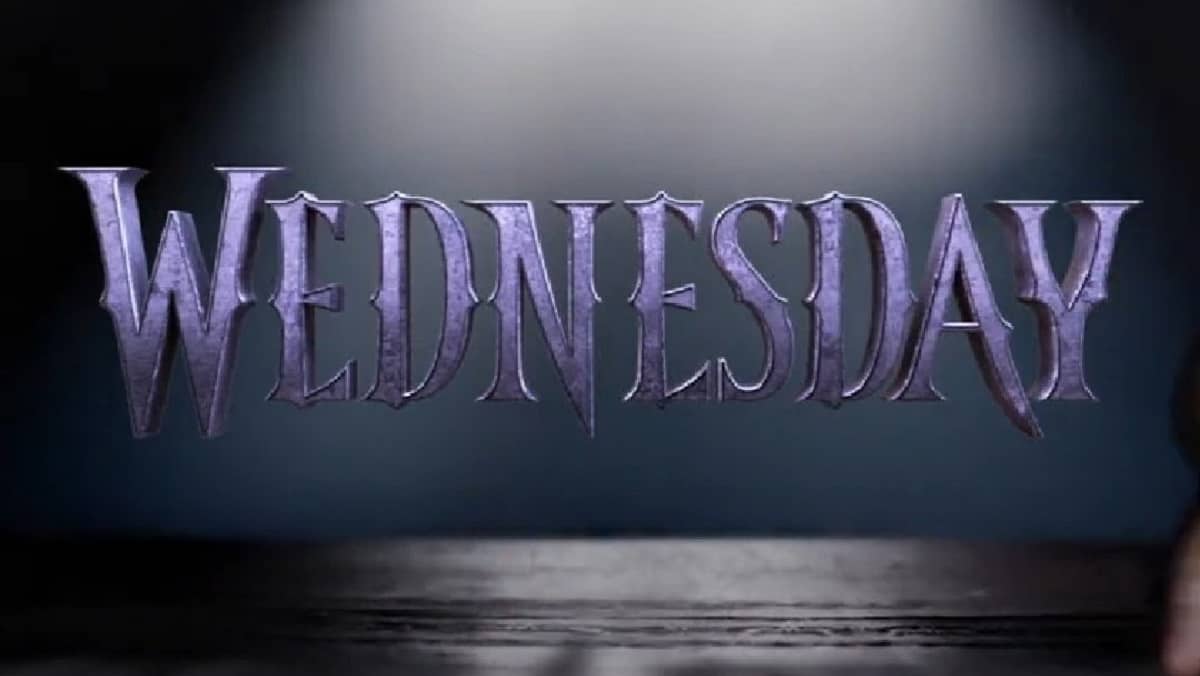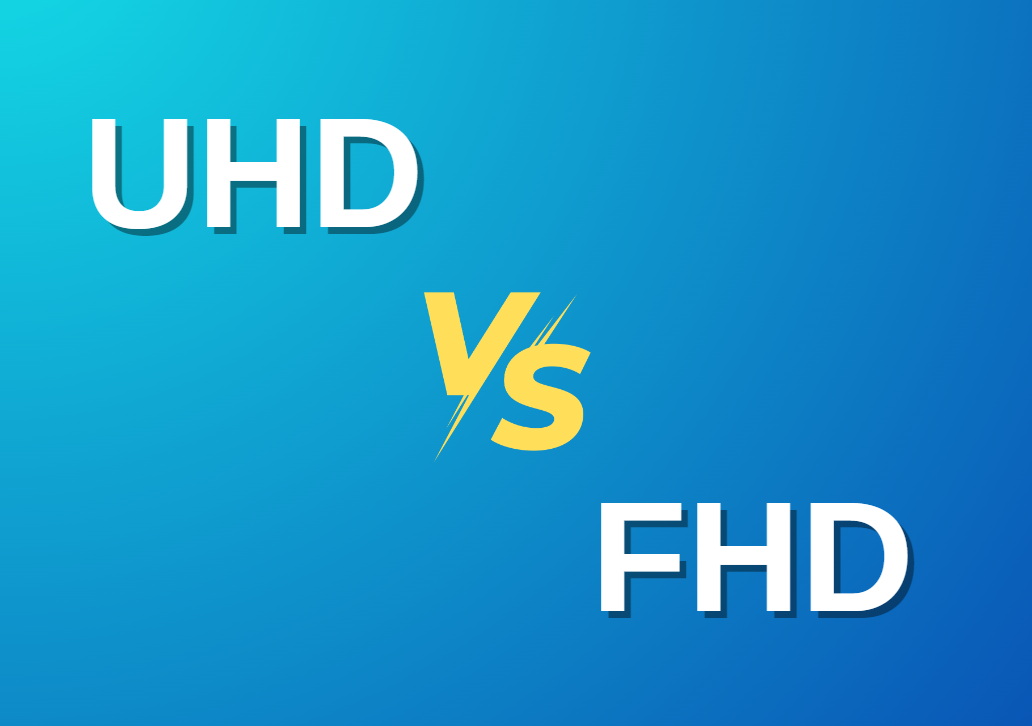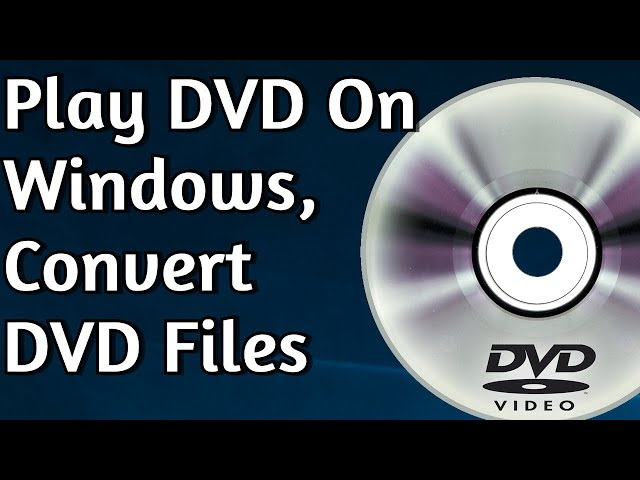Last updated on 2024-08-12, by
Best Paramount Plus Downloaders in 2024
Are you a binge-watcher? Do you like watching sports live? No matter what kind of TV shows or movies you like, from drama, fantasy to terror and animation, Paramount Plus can satisfy you. But for people who are always on the go, one of the most frequently asked questions is “Can I watch Paramount Plus offline?”. In this post, we will share with you a few top Paramount Plus downloaders in 2024. Scroll down to find more.
Outline
Part 1: Best Paramount Plus Downloaders in 2024
In this part, we will recommend the top Paramount Plus downloaders and introduce their features respectively.
1. CleverGet Paramount Plus Downloader
When people ask for help in downloading shows on Paramount Plus, I will not hesitate to recommend CleverGet Paramount Plus downloader. The reason is quite simple. This versatile program offers comprehensive features for downloading Paramount Plus videos in an effective manner. CleverGet Paramount Plus Downloader is the best solution for binge-watching TV episodes on a Sunday afternoon. With this tool, you can easily download a season of TV shows or several movies in batch rather than repeating the downloading process for each episode. Also, you can expect very good video quality with CleverGet. You are allowed save Paramount Plus videos at high quality of 1080P resolution. Note just that, it allows you to download Paramount Plus to MP4 /MKV files, which means you can play Paramount Plus shows on nearly all players and devices. It also offers enough freedom for customization. CleverGet Paramount Plus Downloader retains the original or selected multi-language audio tracks and subtitles according to your needs. If you want to separate the subtitles from the video, CleverGet gets your back.
CleverGet Paramount Plus Downloader comes with a precise and intuitive interface. Its user-friendly operation is what makes it so popular.
2. TunePat Paramount Plus Downloader
TunePat Paramount Plus Downloader is another popular Paramount Plus Downloader that wins accolades for its comprehensive features. It ensures a quick downloading process, which is important for many users. Also, it saves Paramount videos in high resolution to optimize users’ watching experience. TunePat Paramount Plus Downloader supports saving original videos to the most common formats, including MP4 and MKV. With TunePat Paramount Plus Downloader, you will never be interrupted during watching movies as it can automatically removes ads during the downloading process. The program is compatible with both Windows and MacOS.
3. Y2Mate Paramount Plus Downloader
Y2 Mate Paramount Plus Downloader is another popular downloader. Its impressive and various features are also impressive. Similar to CleverGet, it can save Paramount Plus movies and shows at a high quality of 1080p. Also, it delivers top audio quality for supreme viewing experience for users. If you are upset about the restrictions when downloading video on Paramount Plus, Y2Mate Paramount Plus Downloader is designed for you as it is good at removing restrictions. Also, it can erase all the ads during the downloading process and give you a worry-free watching process. What makes it stand out among its competitors is that you are able to download Live TV videos.
Part 2: How to Download on Paramount Plus with the Best Paramount Plus Downloader
In this part, we will show you how to use CleverGet Paramount Plus Downloader. Here is how-to.
To begin with, you need to download and install CleverGet Paramount Plus Downloader from its official website. The installation is completely free and clean. Please don’t download pirated software in case of security issues.

-
CleverGet Paramount Plus Downloader
-Support Paramount+ Movies and Shows Download
-Download 720p/1080p Paramount+ HD Videos Without Quality Loss
-Save Paramount Plus Movies in MP4 or MKV Files
-Reserve Multi-Language Audio Track & Subtitles
-Remux Subtitles to Video
Step 1: Output directory setting
Run the software on your PC. There are some default settings, which can be changed. Click on the three dots in the upper right corner and navigate to the “Setting” option. Then you will wake up a Settings panel. Under the “General” tab, you can see some parameters like language and appearance, which allow you to decide on the design of the interface. As for the max download tasks, you can enable batch downloading feature here. After the setting, click on “Save” to move to the next step.
Step 2: Search for target shows
Enter paramountplus.com in the browser within CleverGet Paramount Plus Downloader. After you enter the website, search for and play the video you want. Another shortcut is to copy and paste the address of the video into the URL bar in CleverGet. Play the video and the play page will be automatically parsed. Paramount Plus credential is required.
Step 3: Download the video
Hit the download button in the bottom corner on the play page. A download window will pop up, on which there is a list of videos in different qualities, frame rates and sizes. Select the video you prefer and click on the blue “download” button to kick start the downloading process. Also, you can determine whether or not to remux subtitles into the video or save them in separate files.
Step 4: Check downloaded files
You can easily check the progress in the pop-up sidebar on the right. If you change your mind, just cancel, stop or resume the tasks. When the task is done, you can find the downloaded files according to the preset output directory. To enjoy Paramount Plus directly, you can either double click on the file to play it on the embedded Blu-ray player. To save it for later playback, click on the “Open Folder” button to find the files.
See how easy it is to download Paramount Plus shows on your laptop? That’s why we highly recommended CleverGet Paramount Plus Downloader. With only four steps, you can save your favorite TV shows or movies from Paramount Plus. It also ensures a smooth downloading experience with lightning speed, and easy operation. Even people with little knowledge in computer can get hold of it within a short time.
Part 3: Can you Record on Paramount Plus?
Besides downloaders, recorders are often used to save videos. Can you record on Paramount Plus? Yes. And among so many recorders, we will recommend Audials as the best Paramount Plus recorder. You can save Paramount Plus videos in best quality as Audials can screen record the content without quality loss. Plus, the process is conducted at double speed, which saves you lots of trouble. All the tags and movie covers are retained for better file management. Multiple formats are supported, such as MP4, MKV, AVI, and etc. most importantly, it automatically removes ads from the videos to deliver an uninterrupted viewing experience.
Now, let’s move on to see how to record Paramount Plus with Audials.
Step 1. Download Audials on your laptop for free. Open the program.
Step 2. Go to the “Video Streaming” section and hit “Paramount”.
Step 3. While you are prompted with a window, you can set the downloading speed.
Step 4. Open and play the target video in Chrome, Firefox or Edge Web browser. Once you are on the play page, Audials will start the recording. Remember to play the video in its original size.
Step 5. Check the downloading task progress in the control window. As the task finishes, the videos will be saved in the Audials playlist. Drop the video to a player and then you can enjoy Paramount Plus offline.
With these five steps, you can save Paramount Plus on your PC permanently. Audials offers a really easy and smooth solution and you can save Paramount Plus shows and movies in various output formats.
FAQs
1. Can you download shows on Paramount Plus?
Yes. You can download shows and movies on Paramount Plus through effective downloaders. To find the best options, refer to part 2.
2. Is CleverGet Paramount Plus Downloader safe?
Yes. CleverGet Paramount Plus Downloader is a professional program operated by an expert team. It has been tested by many users across different countries and gained recognition. You can use this tool free of any security worries.
3. Which is the best tool to download Paramount Plus?
In part 1, we rounded up three highly-rated downloaders. Based on their feature kit, we summarized that CleverGet Paramount Plus Downloader can be the best option. For more information, please refer to Part 2.
4. How to download on Paramount Plus?
We recommended three effective Paramount Plus downloaders. In part 2, you can find the step-by-step guide to download episodes on the platform with CleverGet Paramount Plus Downloader. Also, you can record movies on Paramount Plus with Audials. Refer to Part 3 for details.
Conclusion
In this article, we listed the top 3 Paramount Plus downloaders. All of them perform well in output video quality, downloading speed and user-friendly operation. You can choose the handiest tool based on your needs. If you prefer recording videos on Paramount Plus, Audials can be a solid choice. Hopefully, you can download movies on Paramount Plus successfully.