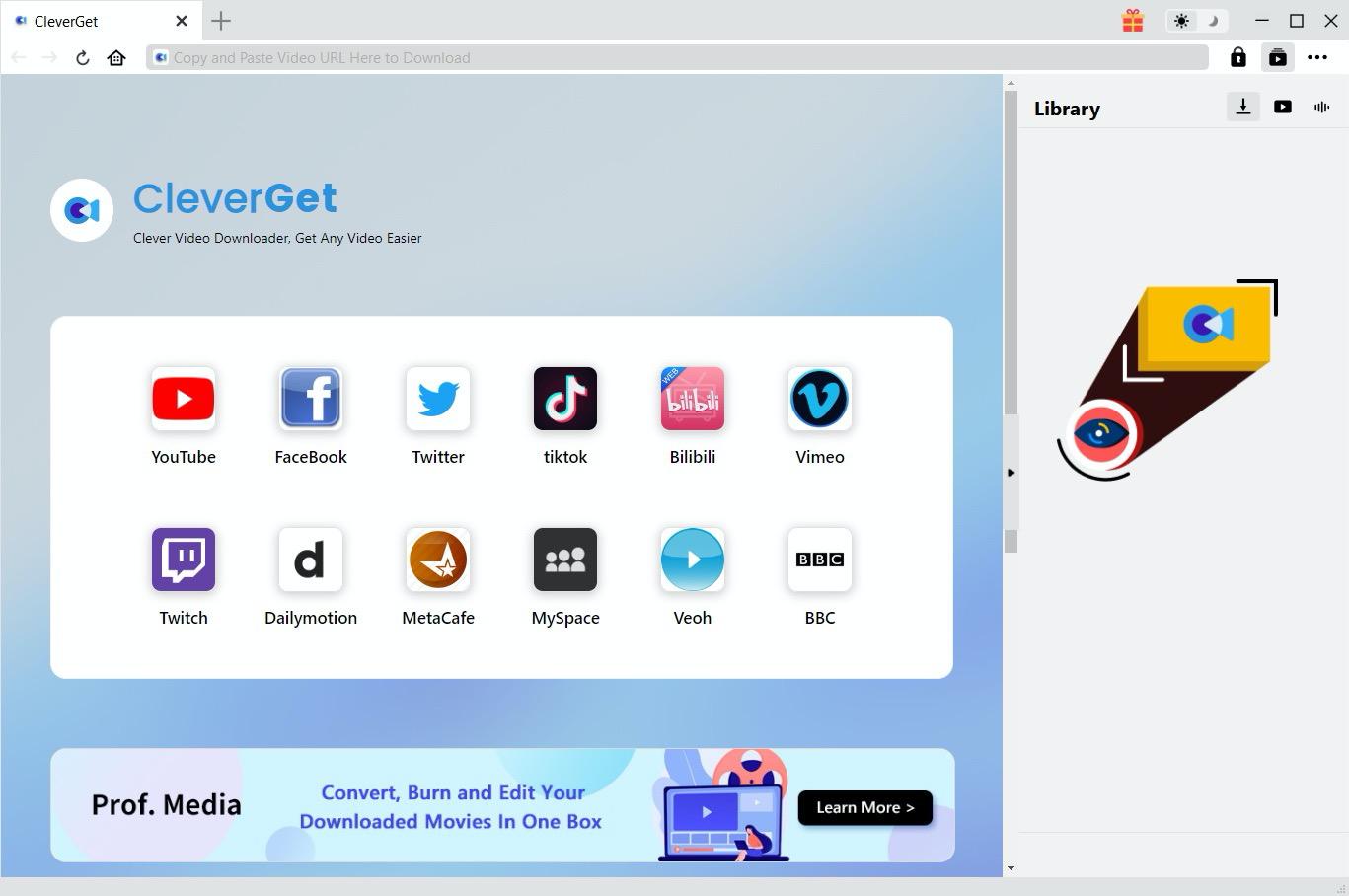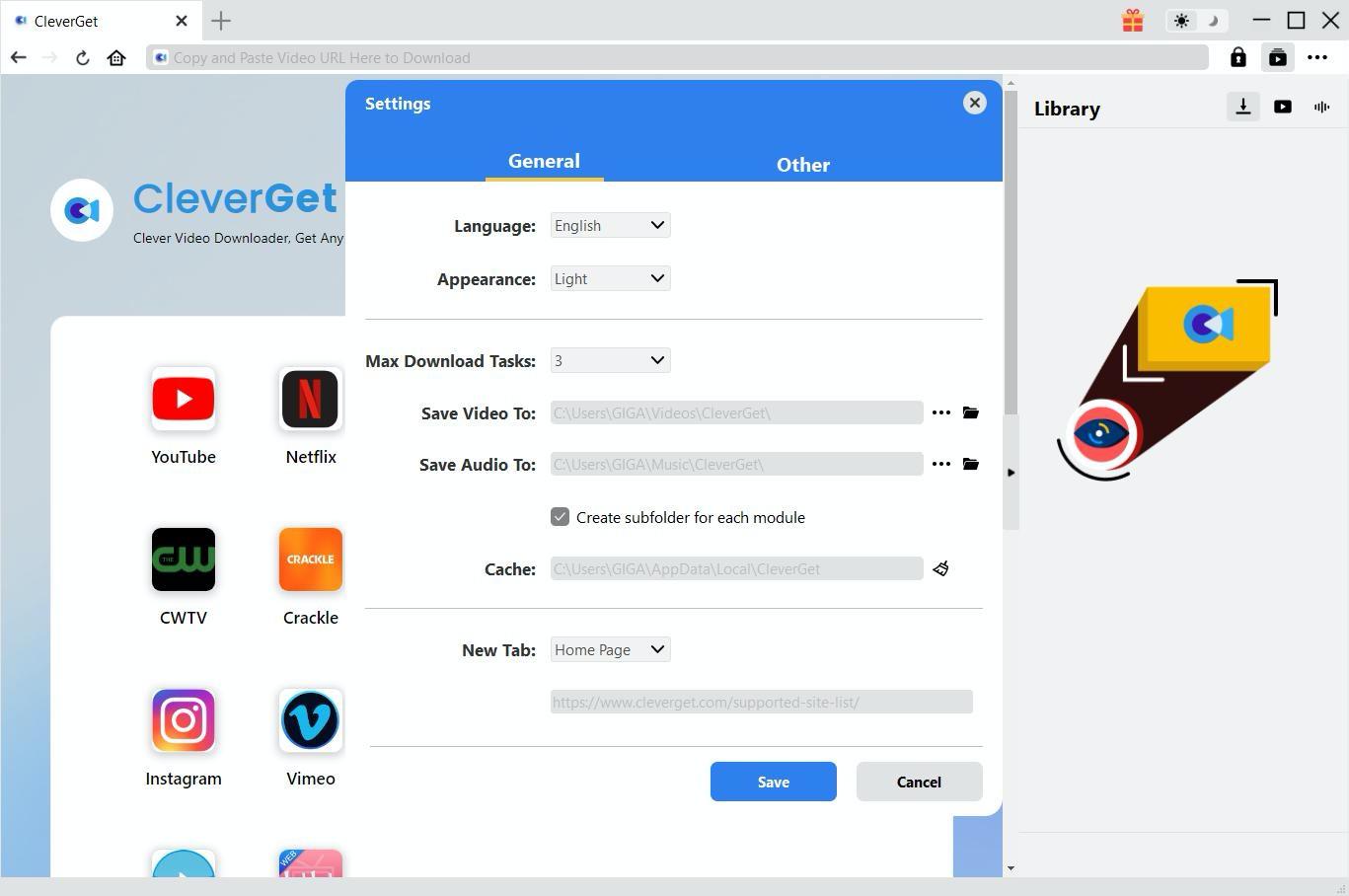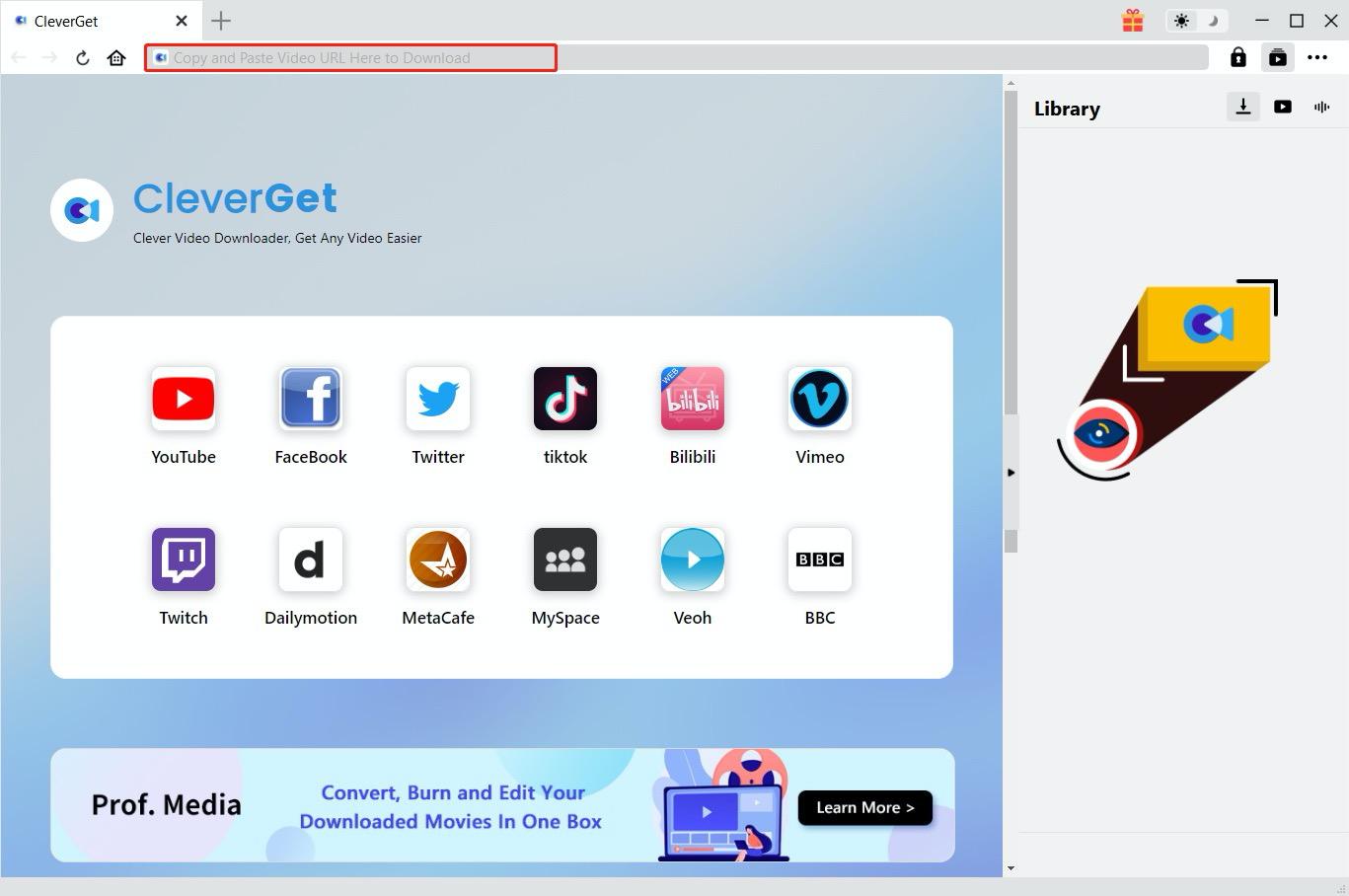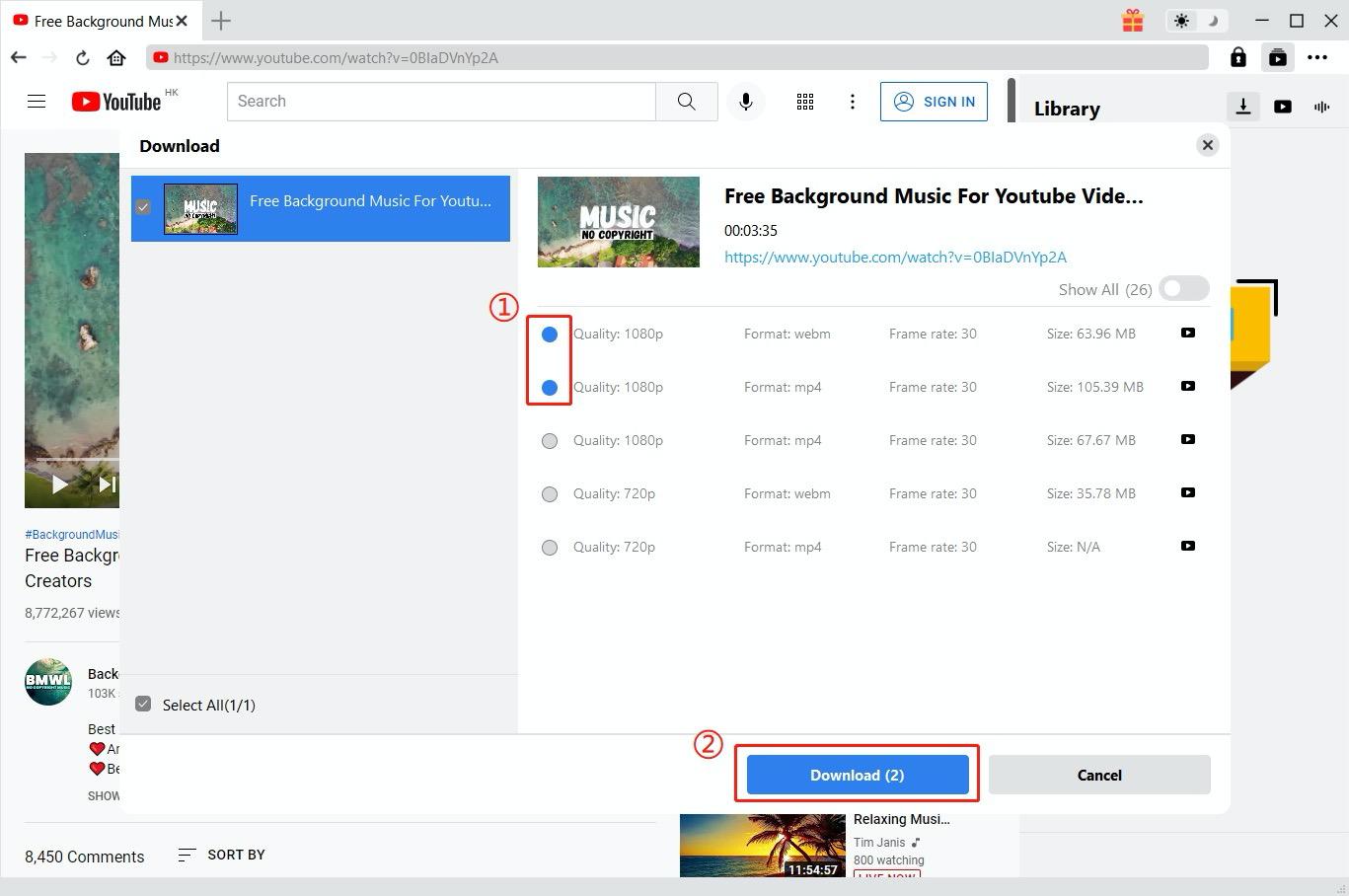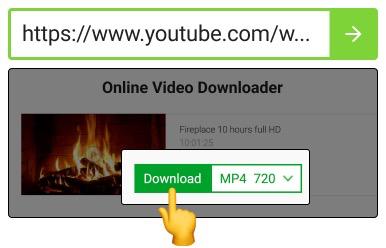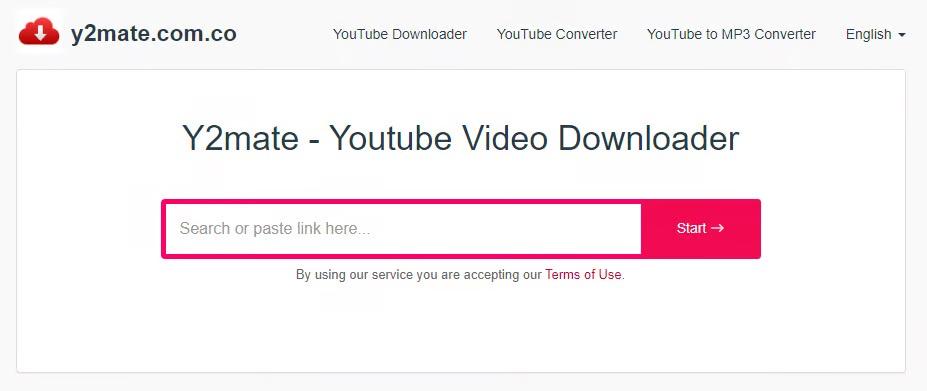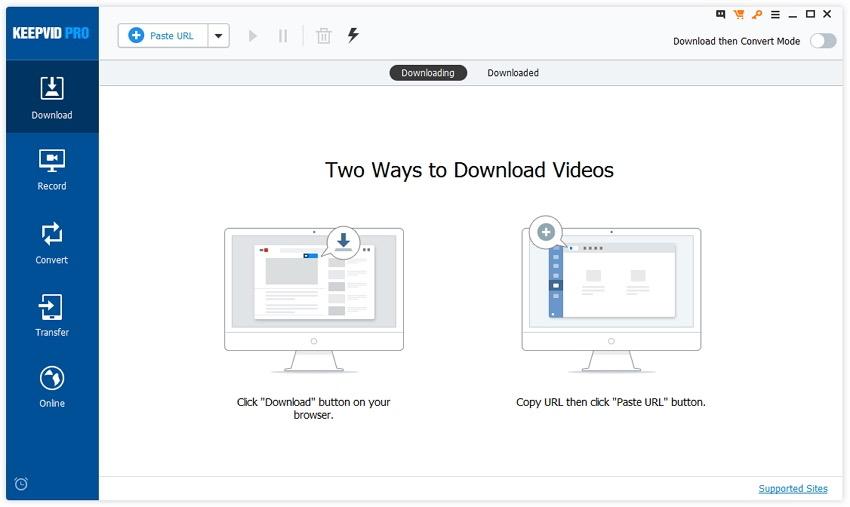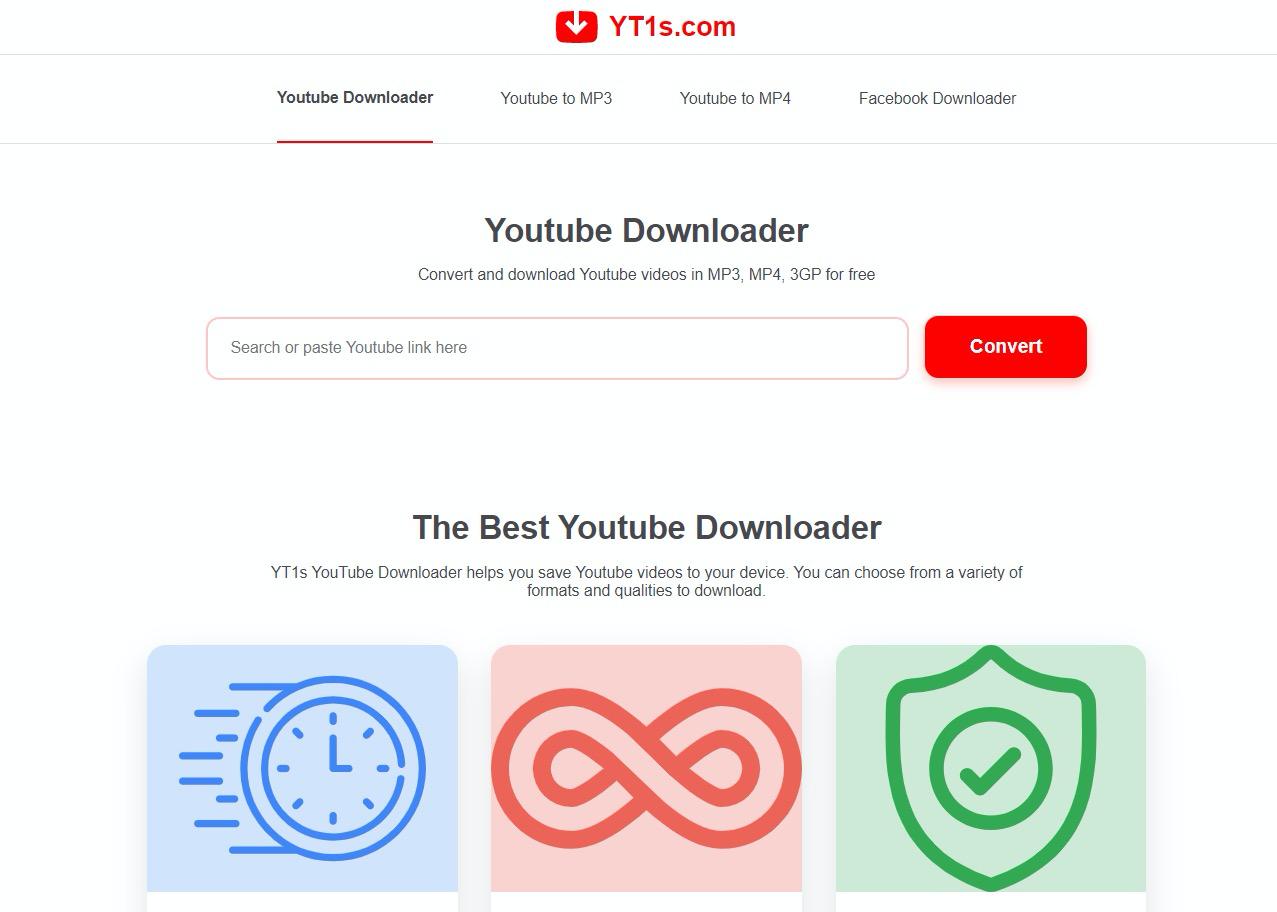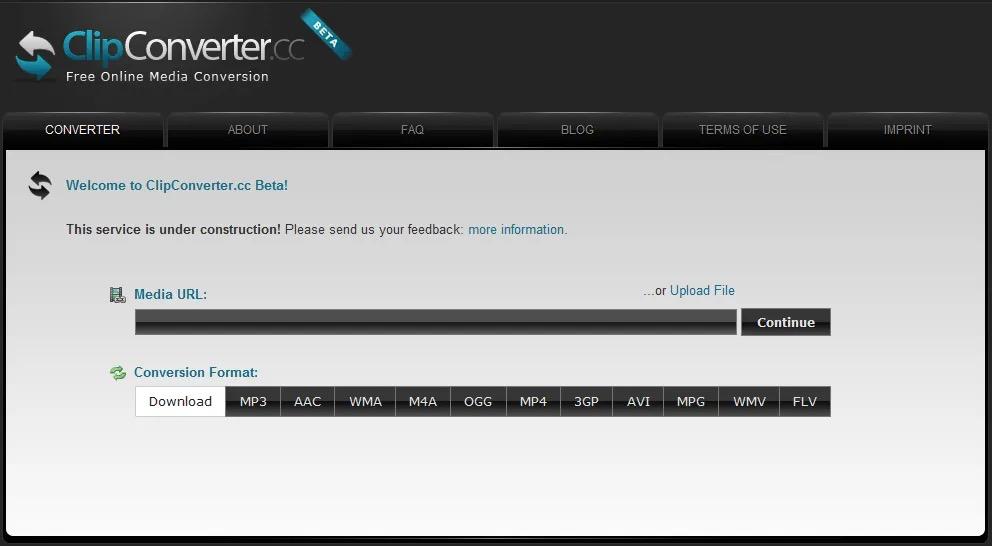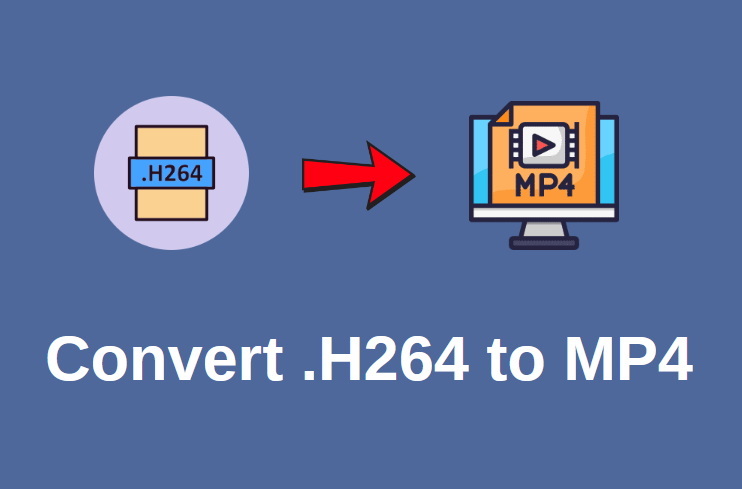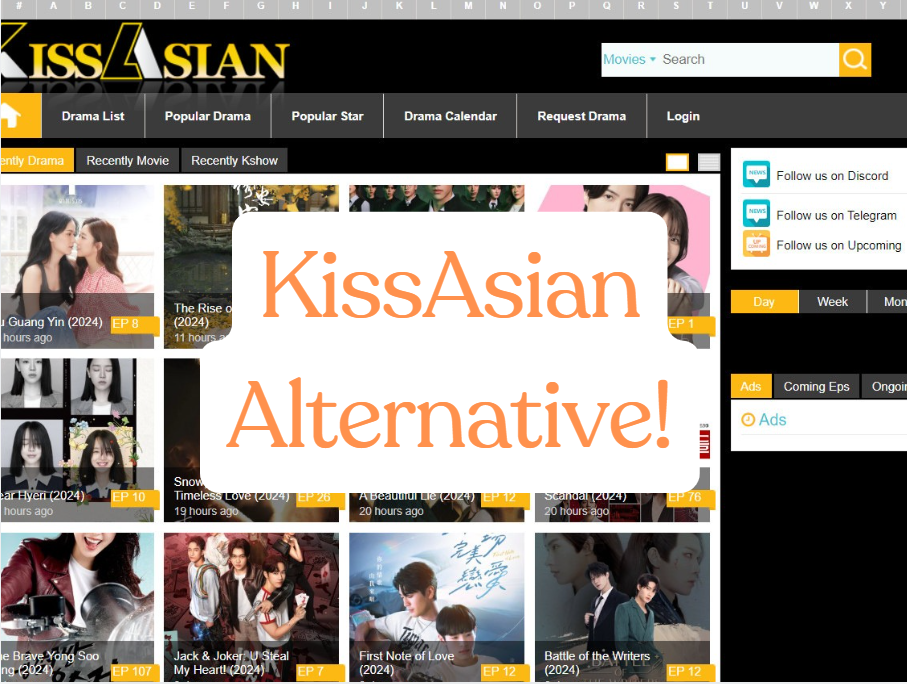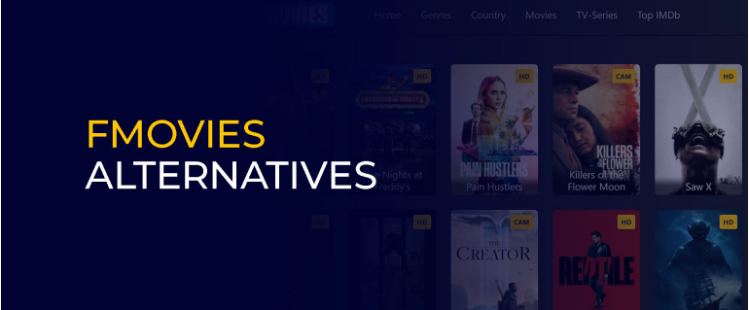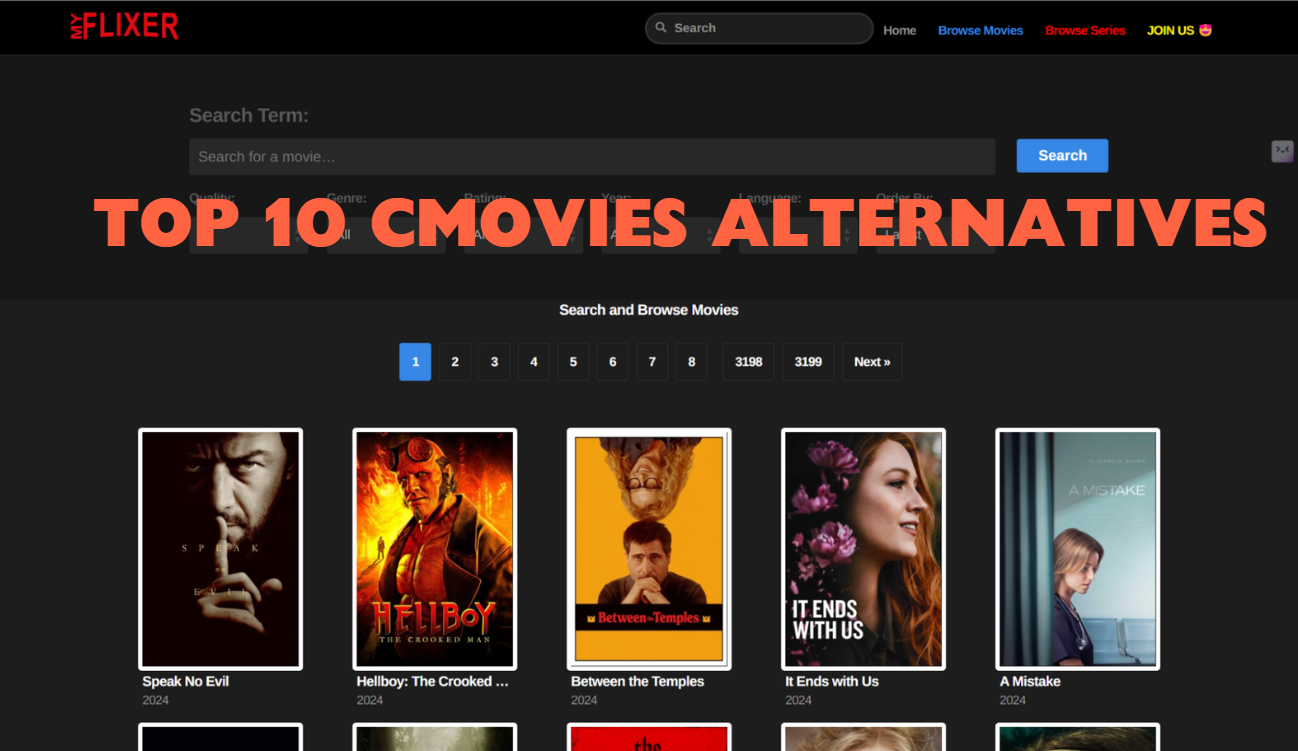Last updated on 2024-08-12, by
Best YouTube Shorts Downloader to Download YouTube Shorts
YouTube Shorts is a new way to watch short and interesting videos on YouTube. But what if you want to watch them later or send them to people who do not have the YouTube app? In this tutorial, you will learn how to download YouTube Shorts using CleverGet Video Downloader and other excellent online tools.
Outline
Part 1: What are YouTube Shorts?
YouTube Shorts are short, vertical videos that are made to be watched quickly and with interest. Each video can be up to 60 seconds long, so creators can share short, creative clips.
YouTube Shorts was made to compete with TikTok and Instagram Reels. It became popular very quickly because it is easy to use and can reach a lot of people. YouTube Shorts has a lot of different kinds of content, from funny clips to useful tips. This makes it a useful platform for both viewers and creators.
Part 2: Best YouTube Shorts Downloader: CleverGet Video Downloader
CleverGet Video Downloader stands out as the best tool to download YouTube Shorts. CleverGet Video Downloader is a strong tool that makes it easier to grab videos from many websites, such as YouTube Shorts. It is easy to save high-quality movies in a number of formats and resolutions thanks to its strong features and simple layout.
If you need a quick download or want to change the settings, CleverGet offers both speed and flexibility. It works perfectly; all you have to do is copy the video’s URL, paste it into the app, and choose the output options you want to use. The CleverGet Video Downloader is an excellent program because it works well and is reliable for users of all skill levels.
As one of the best YouTube shorts downloaders, CleverGet is an all-in-one downloading tool that can download up to 8K videos, Live Streams and even paid streaming videos in batch or individually. It can download from 1000+ websites like YouTube, Facebook, Twitter, Twitch.tv, Max, Netflix, Amazon, Disney+, Hulu, Apple TV+, Paramount+, Discovery+, etc. It is possible to download, record, and save online videos in a quality of up to 1080P, even if other downloader modules are unable to handle the quality of the videos. While it is possible that some downloaders will reduce the quality of the videos that they save, CleverGet will never attempt to do so. Obtaining videos of high quality in MP4 format is a straightforward and speedy process. Can’t wait to demonstrate to you how to acquire it and put it to use. As we get started, I invite you to join me.

-
– Directly download movies up to 8K resolution
– Support 1000+ sites like YouTube, Netflix, HBO Max, etc.
– Support live video M3U8 link downloading
– Multi-task and playlist download
– Built-in browser and player
– Advanced hardware acceleration
– Easy-to-use interface
Step 1: Download and Install CleverGet Video Downloader for YouTube Shorts
Go to CleverGet’s official website provided above. You can download CleverGet Video Downloader for free.
Step 2: Set Download Directory Before You Begin
After installing CleverGet Video Downloader on your computer, you can choose the output directory you prefer before downloading videos. After opening CleverGet, click the three dots icon and then select “Settings”. Then click the “General” tab. You can personalize your settings and set up your download directory using the “Save Video To” tab as well.
Step 3: Look for the YouTube Shorts that You Want to Save
Enter the YouTube website into CleverGet’s built-in browser and search for the YouTube Shorts you want to download.
Step 4: Download YouTube Shorts Online
When you copy and paste the YouTube Short link, CleverGet will instantly determine the source. Then, in a pop-up box, pick the videos you wish to download. Each video’s format and size are displayed before you click the “Download” button. Then it will begin downloading YouTube shorts without watermarks.
You can track the downloading process and stop it at any time if it is not what you want. Simply click on the “Downloading” button to see and stop the downloading process.
Part 3: Other Online YouTube Shorts Downloaders
1. SaveFrom.net
SaveFrom.net is a well-known site that lets you save movies and videos from lots of different websites, like YouTube Shorts. It’s really simple to use, and you don’t need to get any program. You just need to copy the URL of the YouTube Short, put it into SaveFrom.net, and tap “Download”. This is a good choice for people who need something quick and easy. You can choose from different forms and sizes.
2. Y2mate
There is an easy way to download shorts from YouTube with Y2mate. Just like SaveFrom.net, all you have to do to use Y2mate is copy the video URL, paste it on the site, and choose the format and resolution you want. It also lets you download videos in MP4 format, which means it works with most devices. People like Y2mate because it lets you download files quickly and is easy to use.
3. Keepvid
Another trustworthy online downloader that is compatible with YouTube Shorts is called Keepvid. In the same way, in order to download the video, you will first need to copy and paste the link to the video onto the website of the company. As a result of its compatibility with a wide variety of video formats and resolutions, Keepvid enables users to download videos of superior quality. Individuals who are looking for a straightforward and speedy method to save their preferred Shorts will find this tool to be helpful.
4. Online Video Converter
Online Video Converter lets you save YouTube Shorts in a variety of formats. Simply copy and paste the URL where you want to download it, choose the format and quality, then click “Download.” People appreciate using this tool since it is simple to use and works with a wide range of devices. It is also capable of transcoding files, making it a great all-in-one video downloader.
5. YT1s
The online downloader that goes by the name YT1s is a program that is both quick and safe, and it is compatible with YouTube Shorts. For you to be able to download the video, all you need to do is copy the URL, paste it on the YouTube website, and then click the “Download” button. You have the ability to choose from a number of different forms and resolutions in order to fulfill the requirements that you have specified. The fact that it is easy to use and enables users to download videos from YouTube in a short period of time contributes to the fact that it is a popular choice among online users.
6. ClipConverter
Downloading and modifying YouTube Shorts is made possible with the help of ClipConverter, a powerful online application. After you have pasted the video URL, you will have the option to select the output format as well as the resolution. Once that is done, the video can be downloaded. As a result of its compatibility with a wide variety of file formats, ClipConverter is an excellent option for individuals who wish to download and modify their videos simultaneously. It is a good option for individuals who are looking for quality as well as ease of use.
FAQs
1. How can I download YouTube Shorts with my mobile devices?
There are a number of online downloaders on the list above that are compatible with mobile browsers. You can use some of them to download YouTube Shorts directly to your phone.
2. Is there no charge for using these downloaders?
The vast majority of online downloaders do not require payment in order to use them; however, some may charge for additional features.
3. Can I download HD versions of YouTube Shorts?
Yes, many of the downloaders we talked about, like CleverGet Video Downloader, can download YouTube Shorts in HD quality. You can pick the level that works best for you, from standard definition to high definition.
4. Is it against the law to download videos from YouTube as shorts?
According to YouTube’s terms of service, you are not permitted to download videos that belong to other users without first obtaining their permission. In every instance, check to see if you are able to download and utilize the content.
Conclusion
Getting YouTube Shorts is a simple process if you have the appropriate tools. The CleverGet Video Downloader is a comprehensive tool that allows users to download files of superior quality. Also helpful are other online solutions, such as SaveFrom.net, Y2mate, Keepvid, Online Video Converter, YT1s, and ClipConverter. These are all examples of online services. Make your selection based on which one is most convenient for you, and then watch your preferred YouTube Shorts anytime you want.