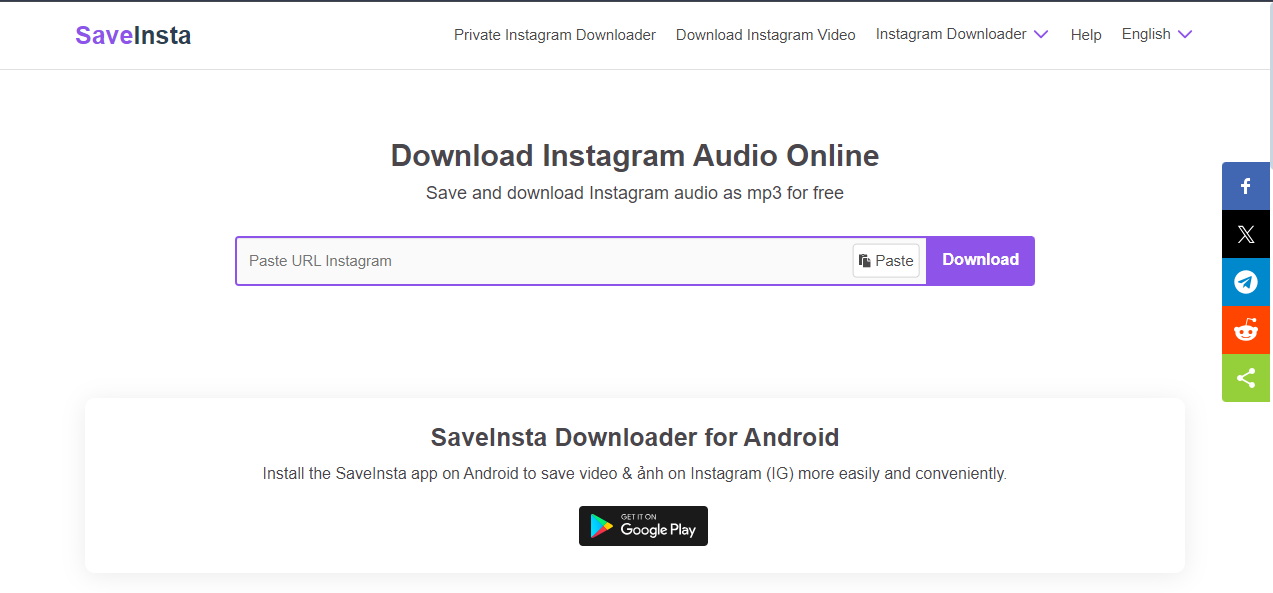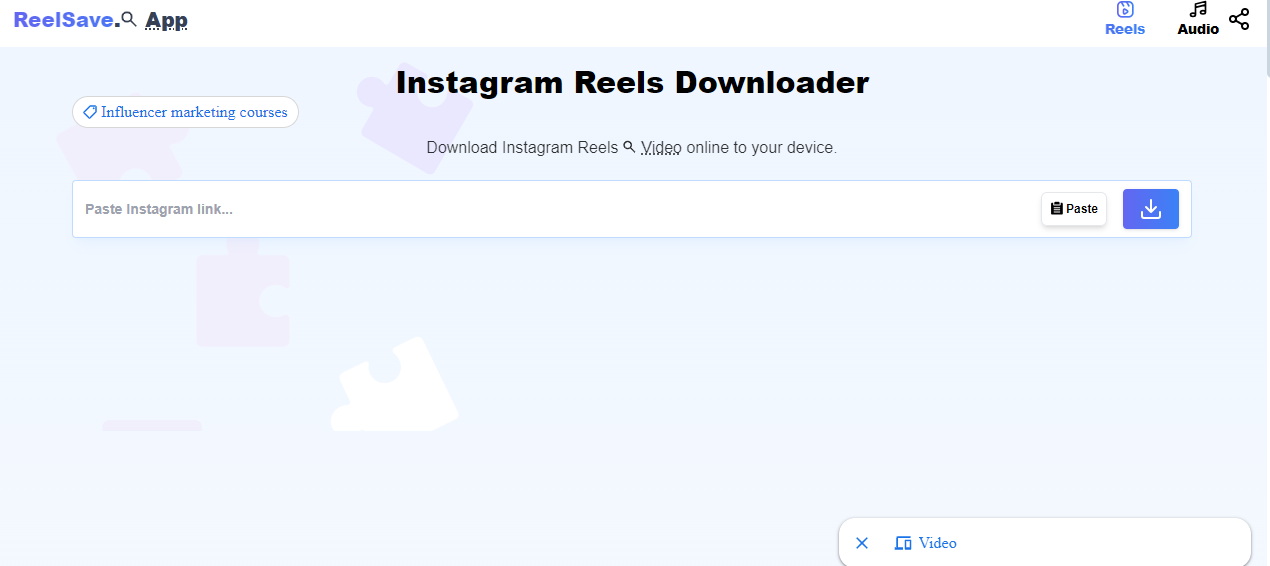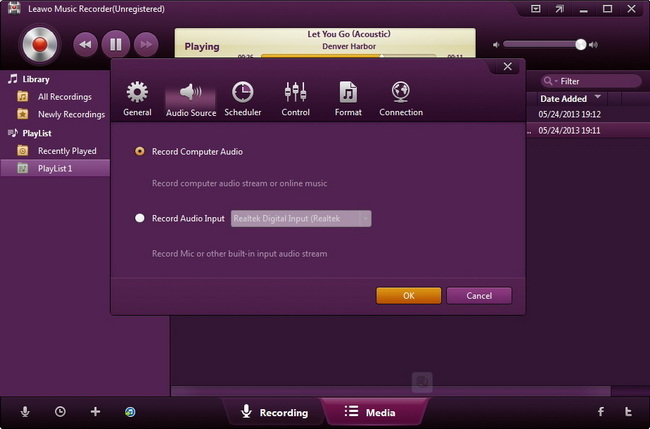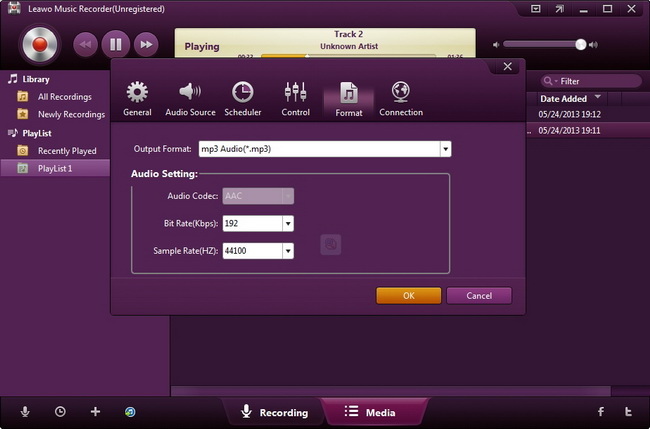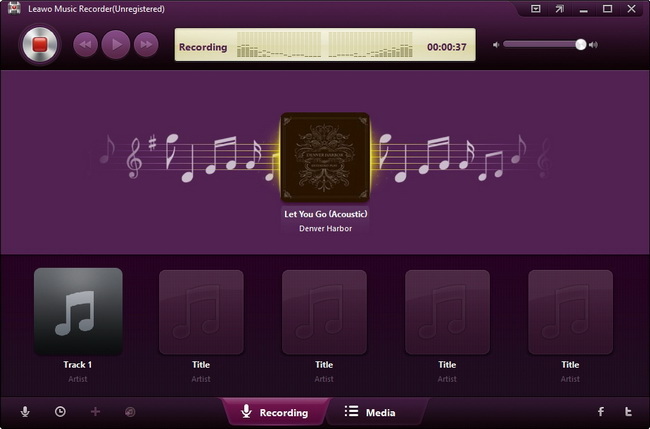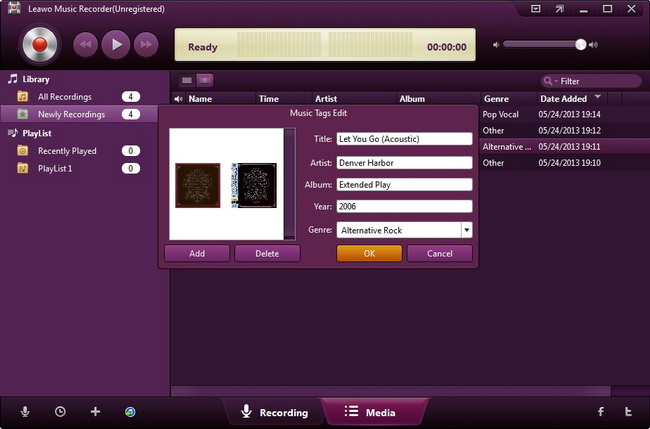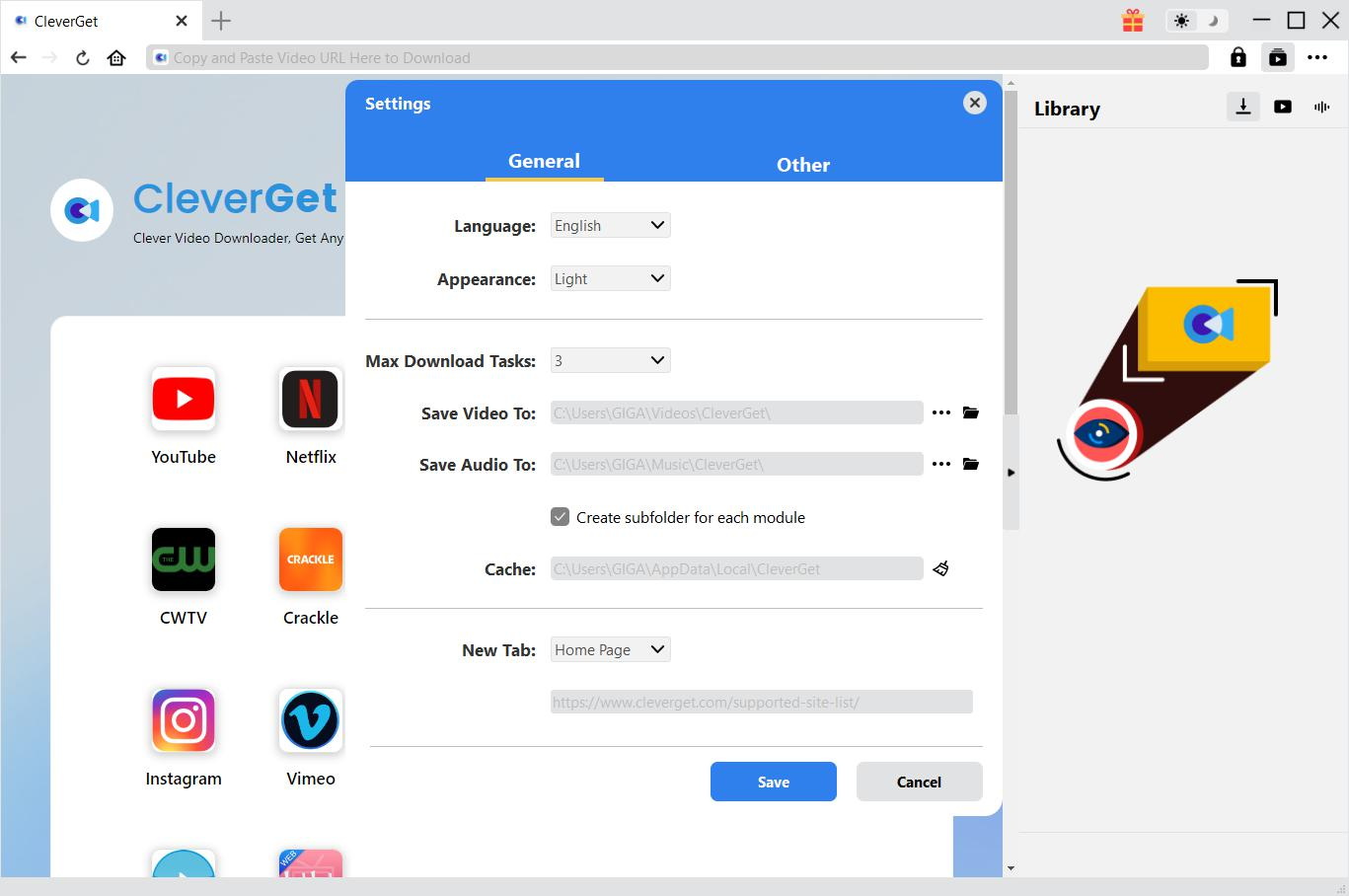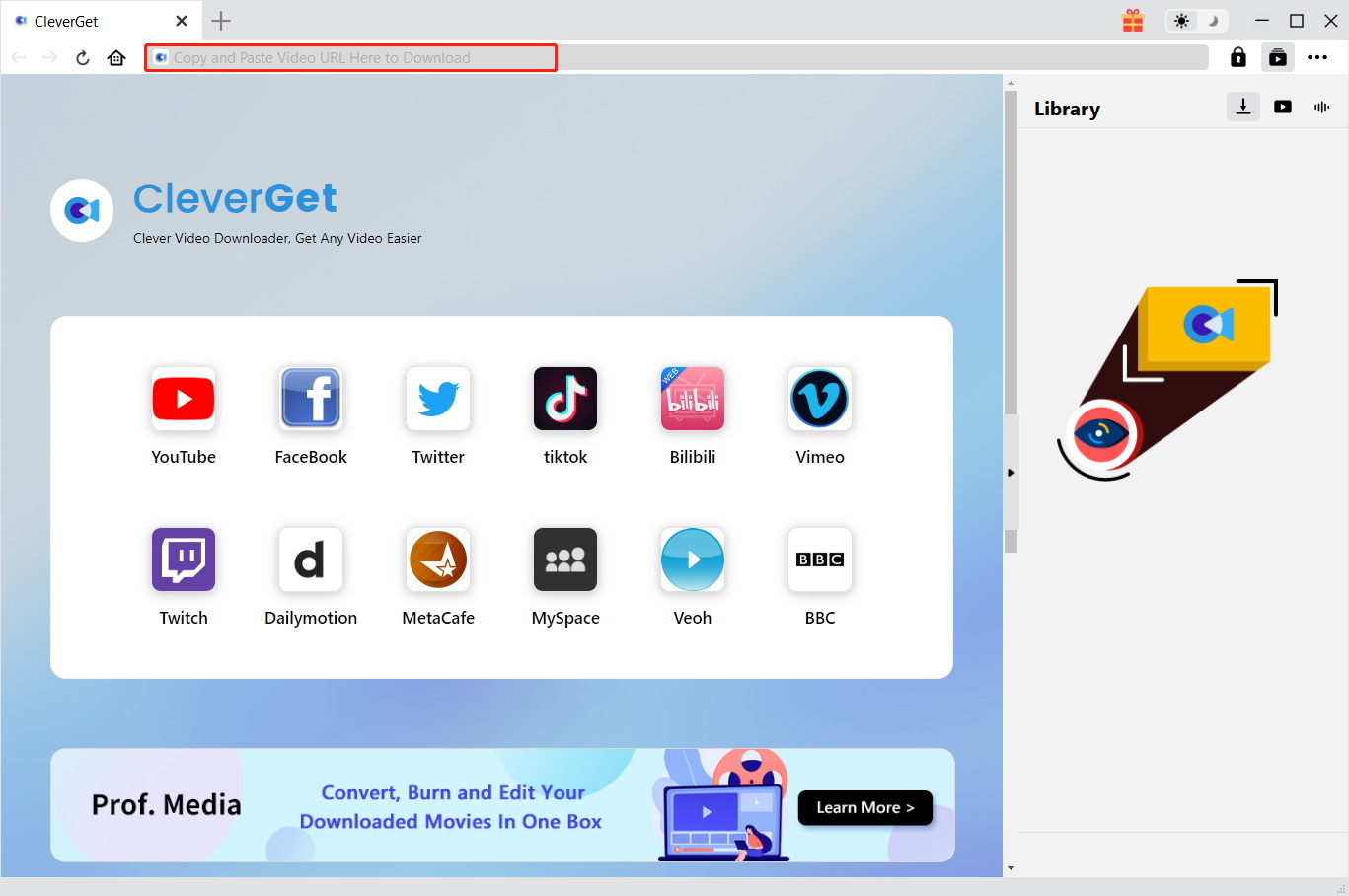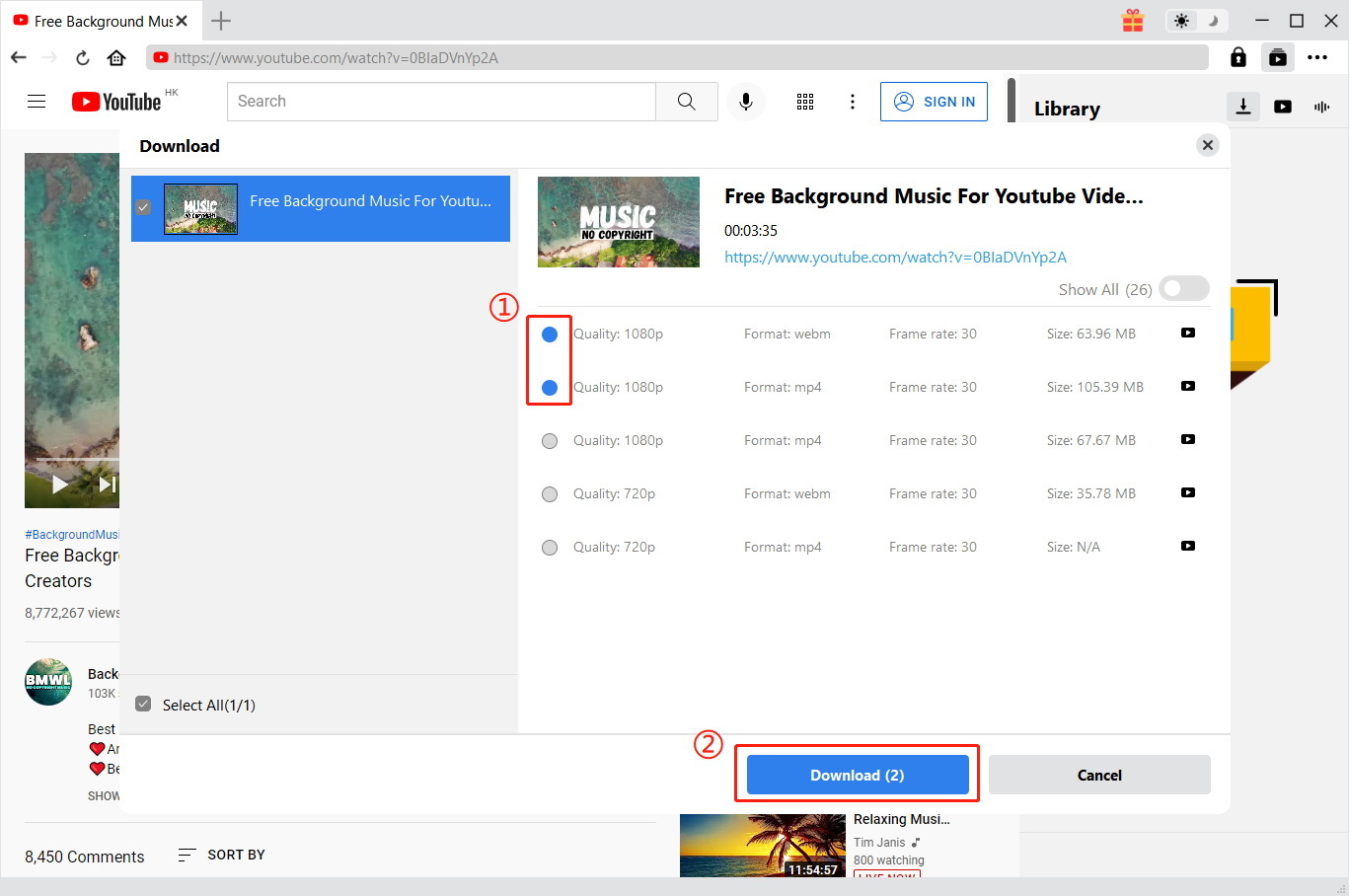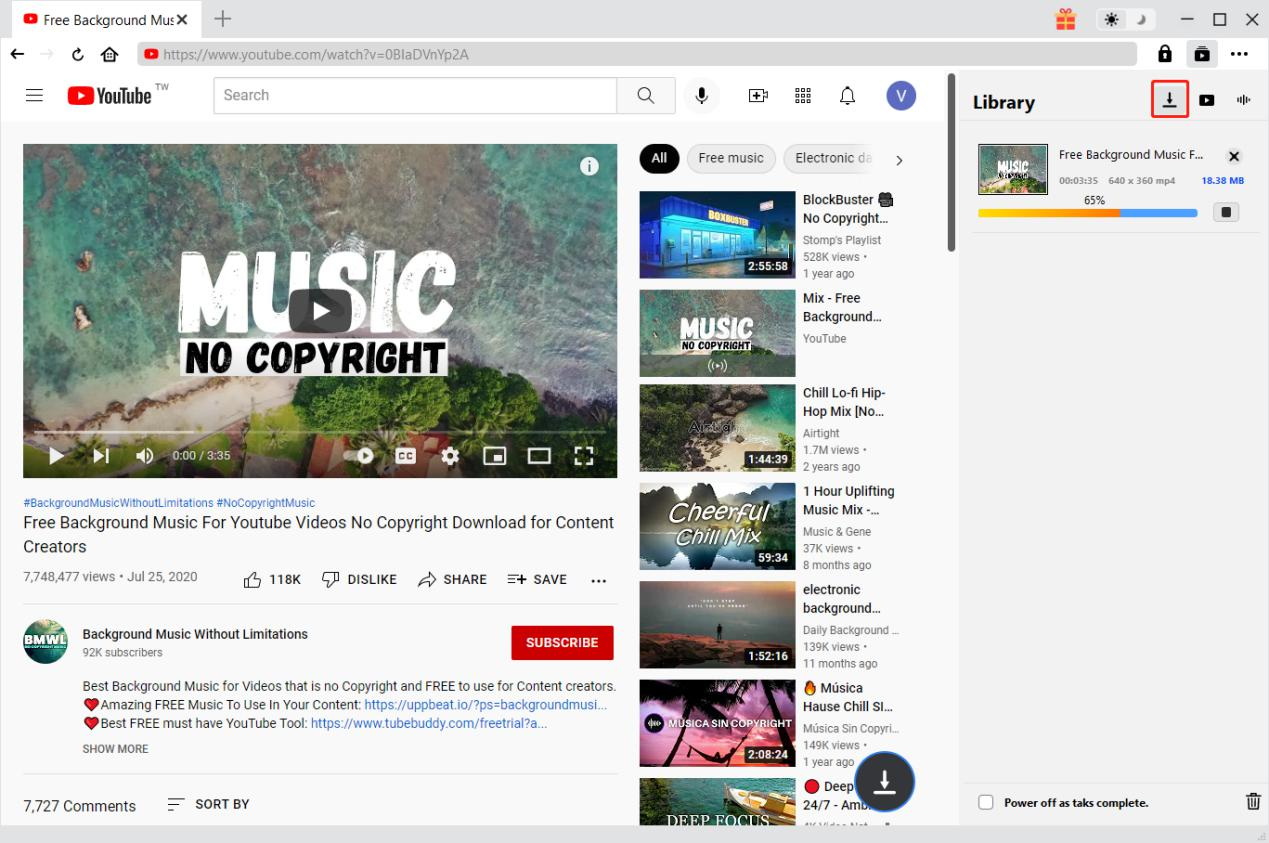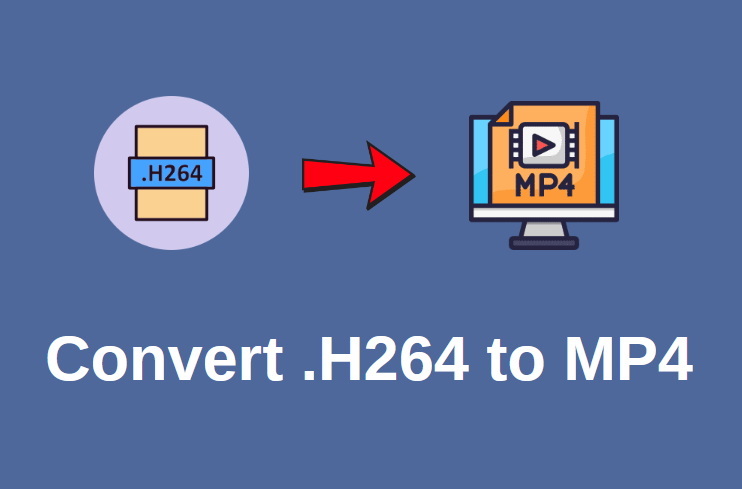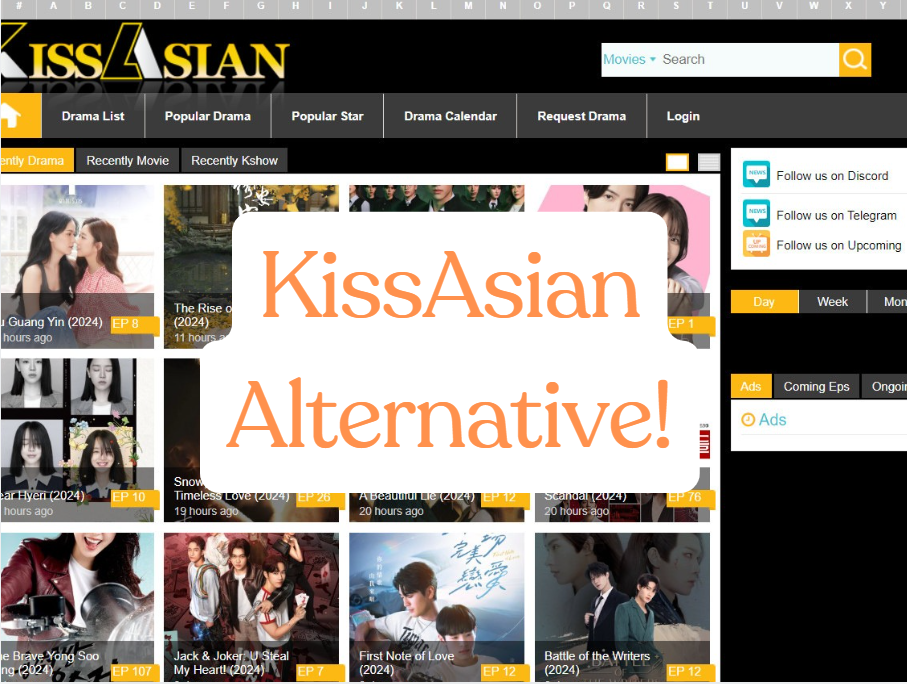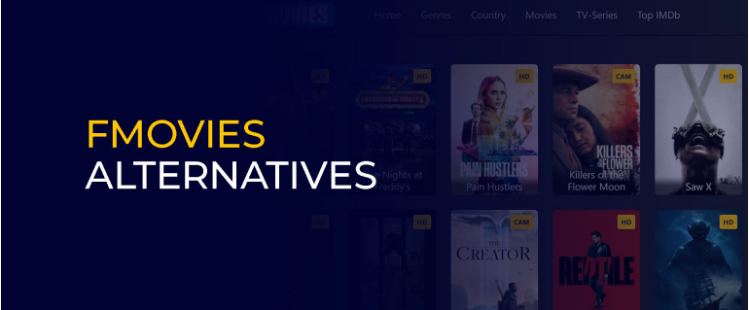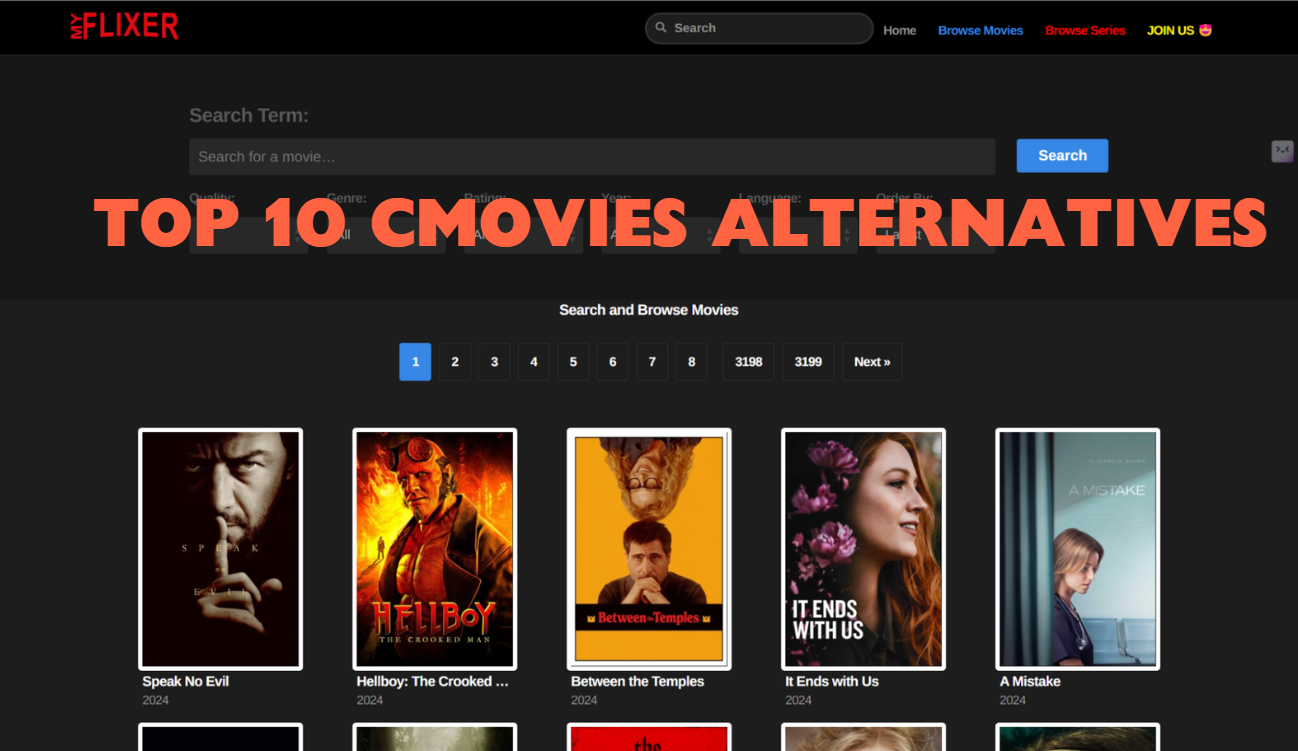Last updated on 2024-10-30, by
How to Download Instagram Audio?
Have you ever heard a fun song or inspiring clips on Instagram that you wanted to listen to again later? Maybe it was new music from an artist you like or a motivational video from an account that keeps you going. Wouldn’t it be nice to save that audio so you can enjoy it without the internet or share it with a friend?
Yes, there are some simple yet effective techniques, extracting sound from Instagram posts and stories is quite straightforward. This guide will outline a few of the best ways to download Instagram audio. We’ll explore using browser extensions, screen recording software and dedicated apps. Learning these methods will allow you to build your library of songs, sounds and recordings from the popular platform.
OutlineCLOSE
Part 1: How to Download Instagram Audio with MP3 Downloader?
To download Instagram audio, you can use mp3 downloaders. Here are 2 best mp3 downloaders to download Instagram audio.
1. SaveInsta
SaveInsta is a handy website that lets you save stuff you see on Instagram right to your device. It has a clean, simple layout where you just paste the link or share code from an Instagram post into the search bar. SaveInsta will then find the audio, video, photos or stories from that post and download them for you. It saves everything in high quality formats like MP3 for audio and MP4 for video. The resolution is usually really clear too. Best of all, the tool works great whether you use a phone, computer or tablet. SaveInsta is perfect when you just want to quickly grab one photo, video or audio from Instagram.
Here are the simple steps to download Instagram audio using it:
- Step 1: First, go to the SaveInsta website on your browser.
- Step 2: Now, find the Instagram post with the audio you want. Click on the share button and copy the link.
- Step 3: Go back to the SaveInsta page and paste that link in the search bar.
- Step 4: Click on the blue “download” button below. The audio will start saving quickly.
- Step 5: Once done, check your downloads folder or music library. You’ll find the Instagram audio saved as an MP3 file, ready to enjoy offline.
2. ReelSave
ReelSave is another effective Instagram downloader tool that gives users the ability to not just save one post but batch download multiple videos, photos, reels and stories all at once. Its interface allows you to paste multiple Instagram links. ReelSave pays attention to downloading videos in HD quality MP3 or MP4 formats while respecting the original aspect ratios. It also provides an optional video conversion feature. While the free version displays some minimal non-intrusive ads, ReelSave is quite powerful for downloading bulk content from Instagram. The downloaded files are neatly organised by date for easy viewing later on.
Here is how to use it:
- Step 1: Go to the ReelSave website on your browser.
- Step 2: You have the option to paste the Instagram link.
- Step 4: Browse, select and tick the content you want to download.
- Step 5: Click the “Download Selected” button to save videos as MP4 and photos as JPG.
- Step 6: Downloads will begin and you can see progress. Files are neatly organised on your device.
- Step 7: You can also use ReelSave video-to-MP3 converter to get audio only.
With these easy-to-use steps, you can download Instagram audio with MP3 downloaders quickly and easily.
Part 2: How to Download Instagram Audio with a Music Recorder?
Leawo Music Recorder is a handy tool that can be used to download audio playing directly from Instagram. It has a clean and intuitive interface with simple controls. It allows the recording of music and audio from any source on your device, including online streaming platforms. It supports over 500 online music sites like YouTube, Spotify, Pandora etc. so capturing audio from Instagram is simple.
Audio is recorded and saved as high-quality MP3 or lossless WAV files, retaining the original quality.
The interface is clean and intuitive. Recording is started with just one click for effortless downloads. Files are neatly saved on your computer for you to enjoy, share or edit as you please. Download the software and install it on your computer. Here is how to use Leawo Music Recorder to download Instagram videos:

-
Leawo Music Recorder
– Record online/steaming music from 500+ sites like YouTube, Spotify, Pandora, etc. in high quality.
– Support variety of Radio and Podcasts like AOL Radio, Sound Cloud, NPC, etc.
– Record audio from mic or other built-in input aodio streams.
– Manage music/audio recordings, including edit music tags, record music files to iTune within 1 click, etc.
– Capture any music/audio powerfully with original quality and customized settings.
Step 1: Set the Audio Source
Open the app and click the microphone button to set the audio source. Check the “Record Computer Audio” option to record online audio playing.
Step 2: Configure other Related Output Settings
Go to the “Settings” panel and configure the output format, bitrate, audio codec and output folder as desired.
Step 3: Start to Record Audio Online
Navigate back to the homepage and hit the red “Record” button. Play the Instagram audio you want to capture.
Step 4: Manually Edit Music Tags If Needed
Once playback is over, click the record button again to stop recording. The captured audio will save automatically.
You can optionally edit tags like the song title or artist for better file organisation in the library. Leawo Music Recorder allows easy capture of any Instagram audio right within your computer using these simple steps.
Part 3: How to Download Instagram Reel with Audio?
If you want to download videos from Instagram with audio there is another handy tool that you can use. CleverGet Video Downloader is a powerful yet user-friendly tool that can be used to download Instagram Reels while retaining their audio. It supports downloading videos from over 1000 websites. This extensive compatibility includes platforms like Instagram, Facebook and TikTok. The internal browser allows browsing and selecting Reels directly on CleverGet without needing their URL links.
Users can save whole Reel videos in high-quality MP4 format up to 8K resolution. This preserves their visuals and embedded soundtrack crisply. Its versatile functionality makes it useful for various users – from general audience archiving favourite Reels to creative professionals sourcing audio-visual samples or editable content for remixes, edits and licensed integrations into other works. Let me quickly show you how to download Instagram reel with audio. Download and install CleverGet Video Downloader for your operating system.

-
CleverGet Video Downloader
– Enable users to download online videos, movies, TV shows, live streams, etc. from 1000+ websites.
– Detect M3U8 links intelligently with an inherent browser to download videos.
– Download up to 8K video and audio at 320 kbps without quality loss.
– Support to download TV series episodes of all/certain seasons in batches.
– Download online video to MP4/MKV/WEBM or other available popular formats.
Step 1: Set Output Directory
Set the output directory. After installing, open CleverGet and click the settings icon. Go to the “General” tab and choose where you want downloads saved. Then click “Save”.
Step 2: Open the Target Video Page
Open the target Reel page. Search for the Instagram Reel you want on CleverGet using the built-in browser or paste the URL in the search bar.
Step 3: Download Video
Select video options. The Reel will load where you can pick resolution, video/audio format etc. Multiple Reels can be queued simultaneously.
Step 4: Check Downloading Process
When the process of downloading is finished, you can check downloaded files according to file types: video or audio.
Part 4: FAQs
Q. What audio format can be downloaded from Instagram?
The most common audio format that can be downloaded from Instagram is mp3. Most downloading tools extract and save Instagram audio in high-quality mp3 format by default for universal playback compatibility.
Q. Can downloaded Instagram audio be used anywhere?
While downloaded audio is fine for private listening, it cannot be used commercially or published elsewhere without consent. You can play downloaded tracks on any device but should not re-upload, edit or monetize the copyrighted material without permission from the rights holders.