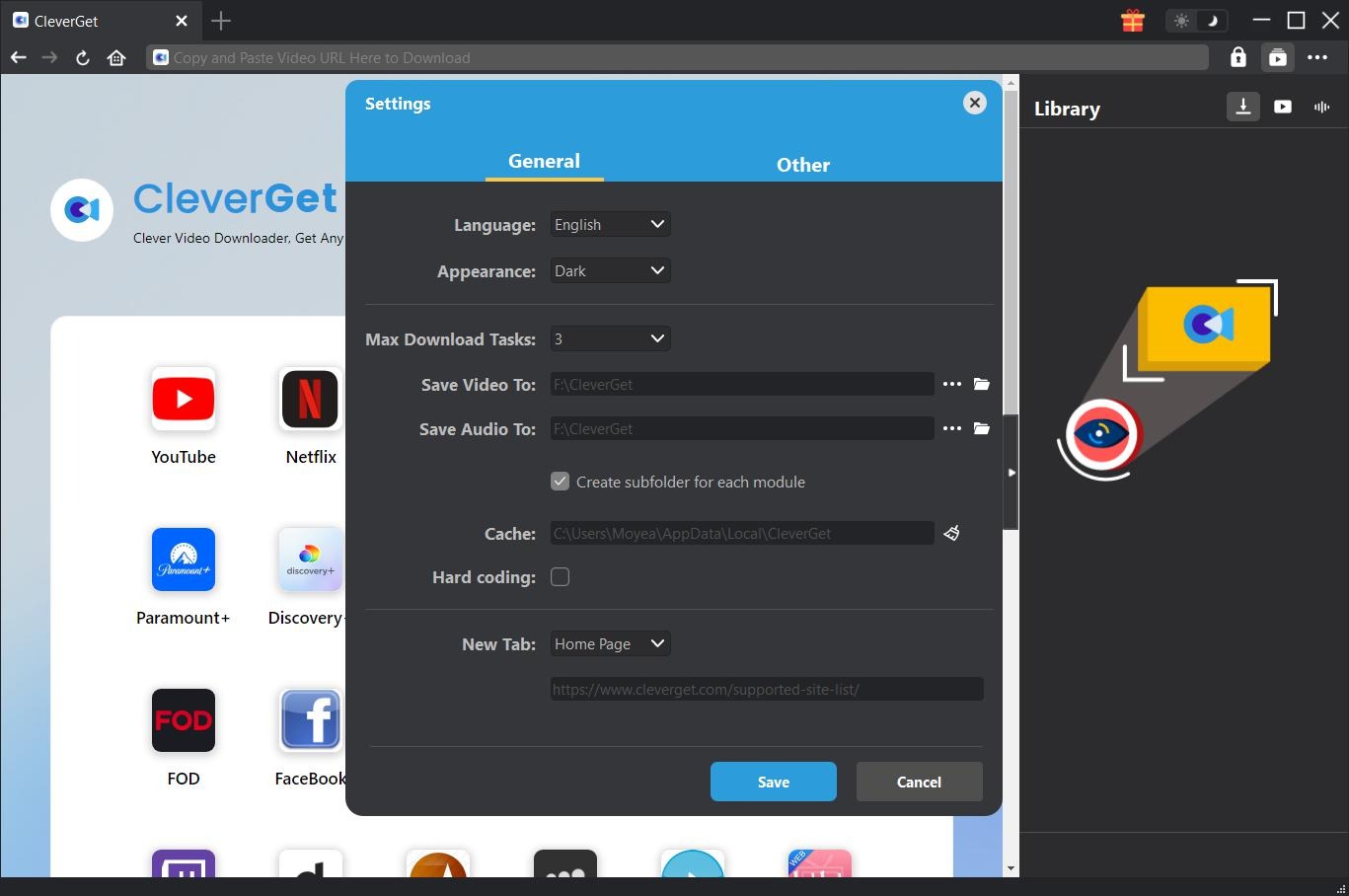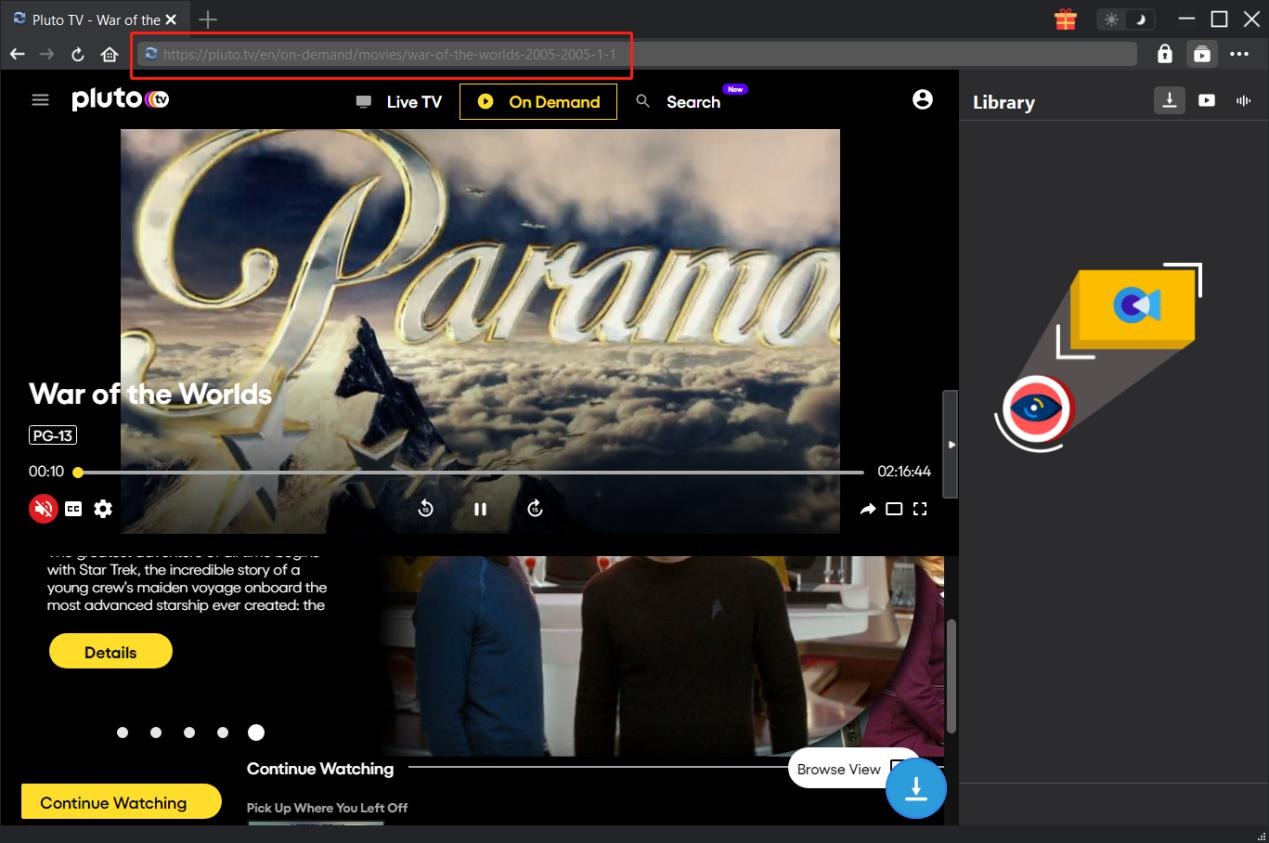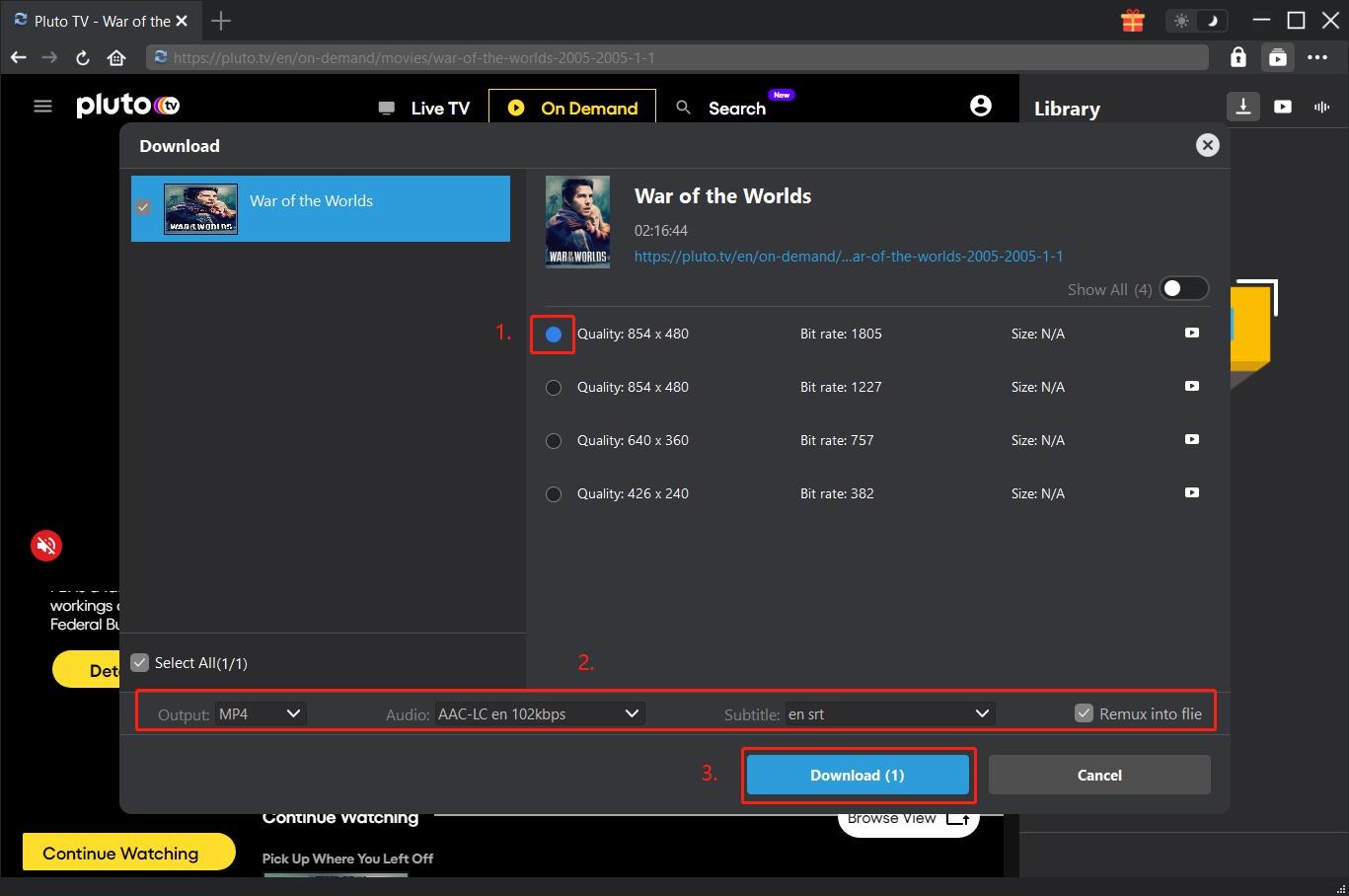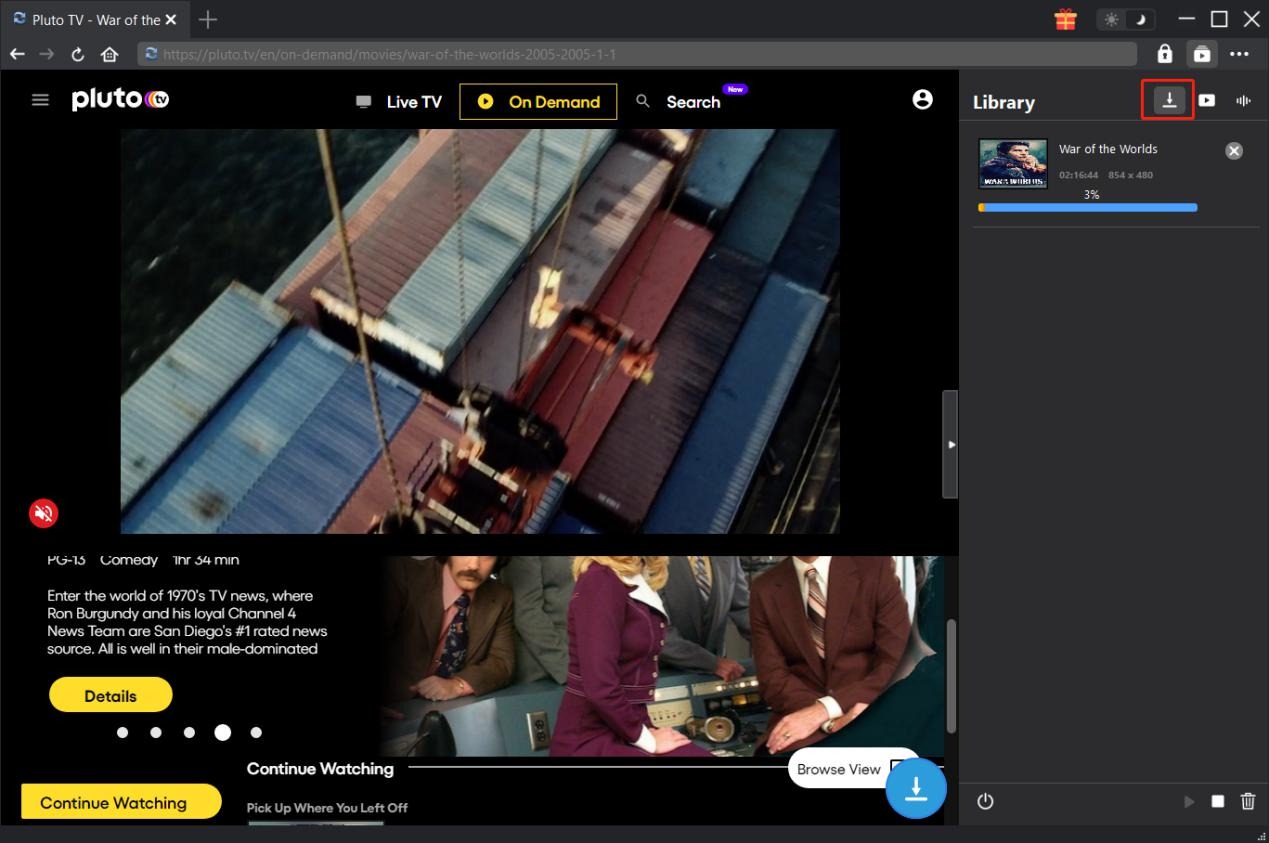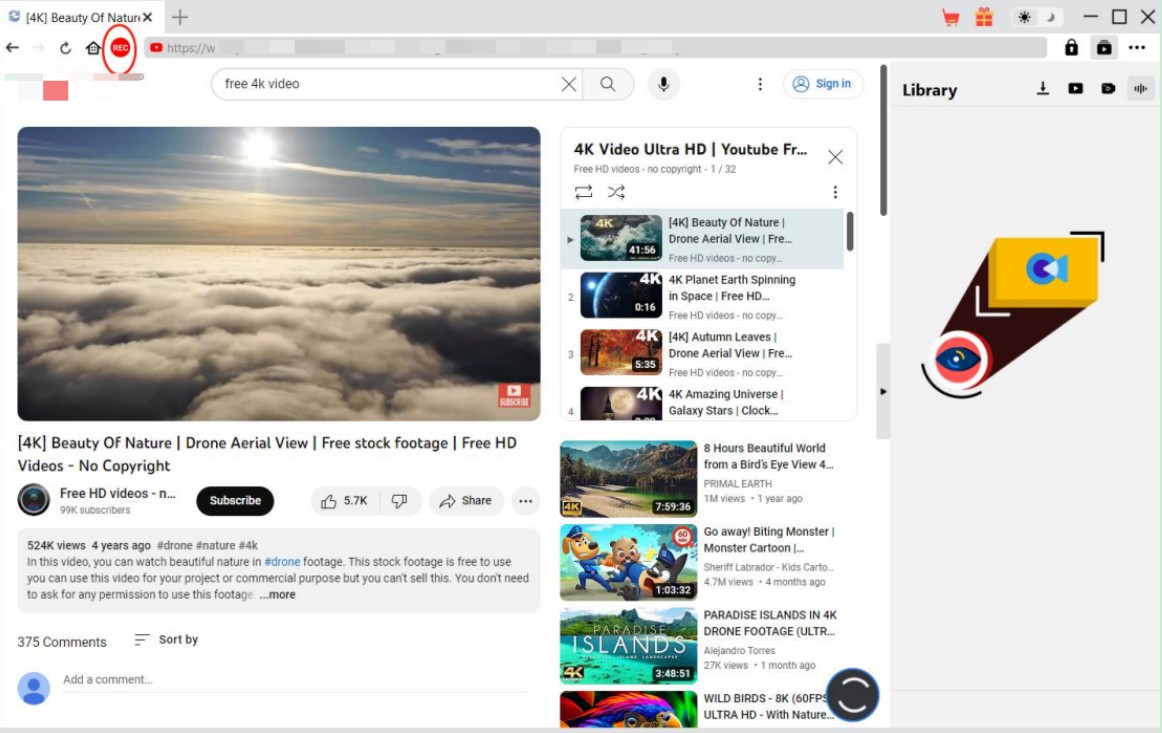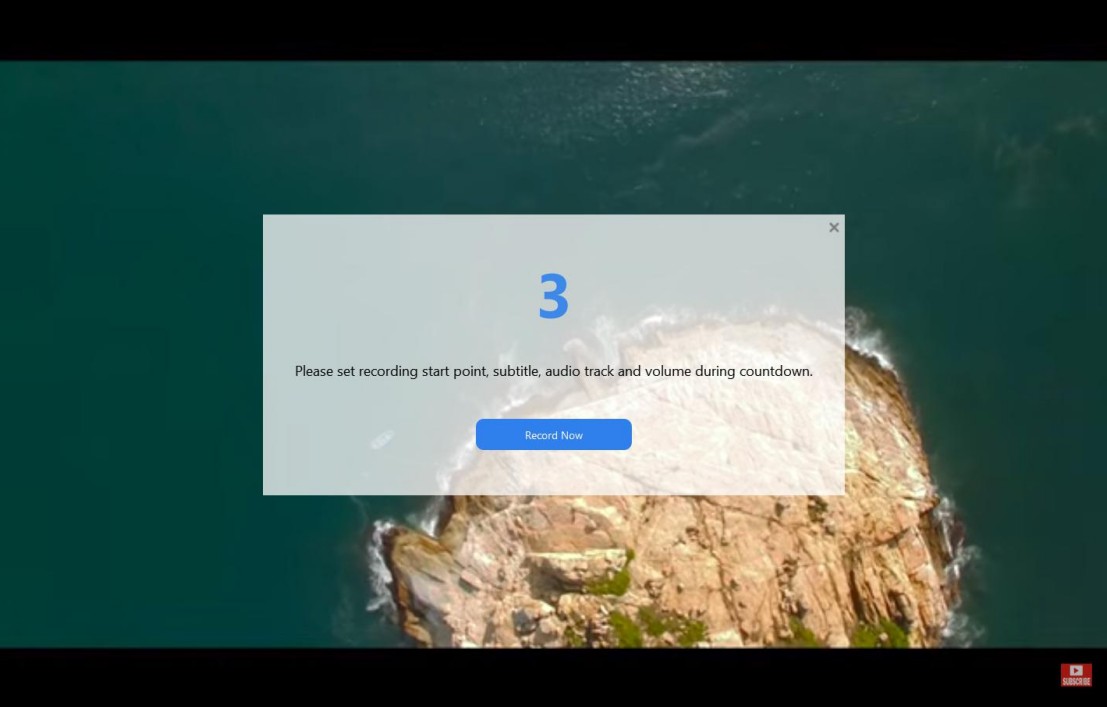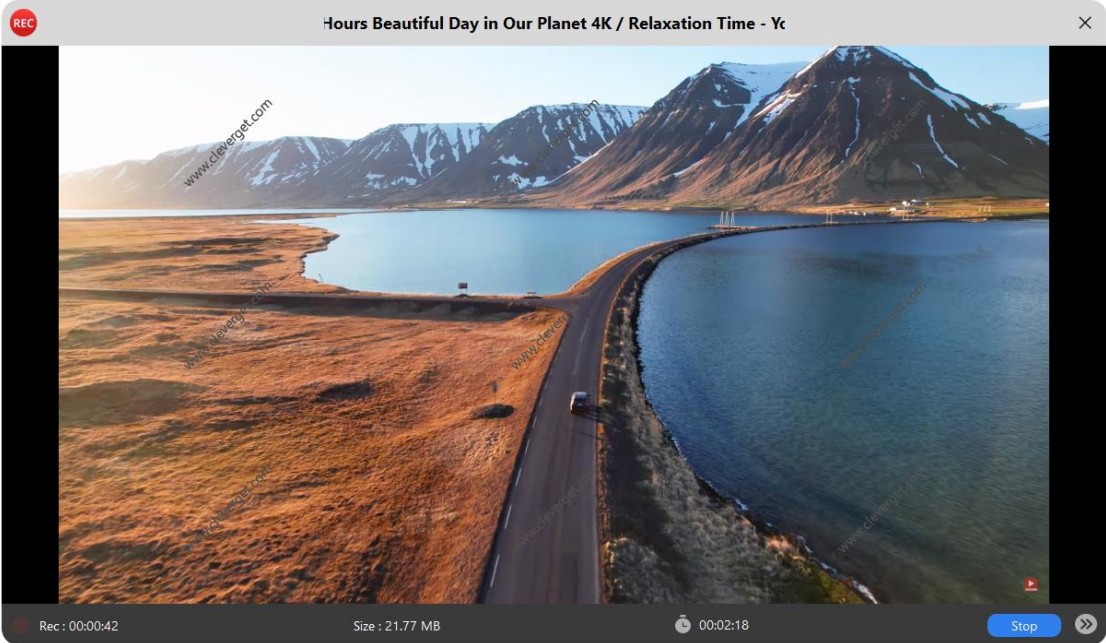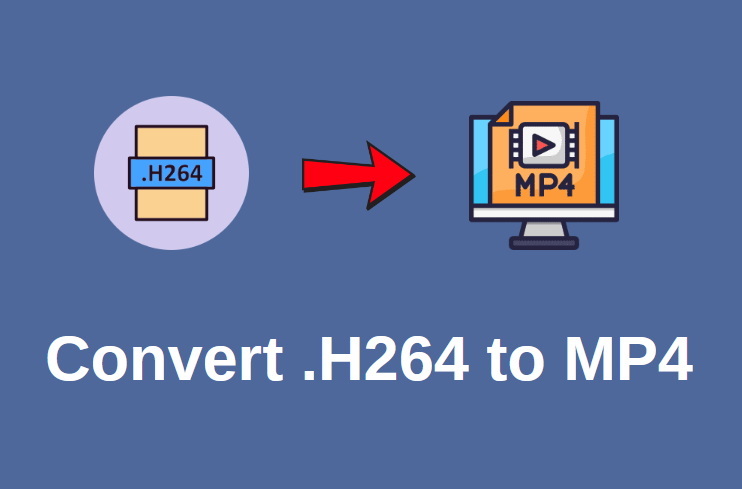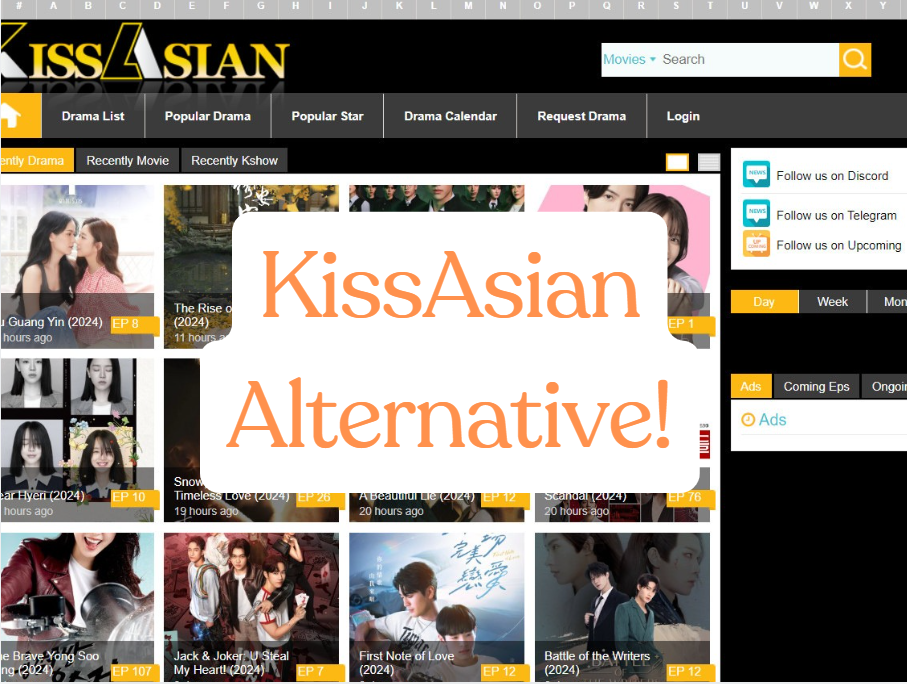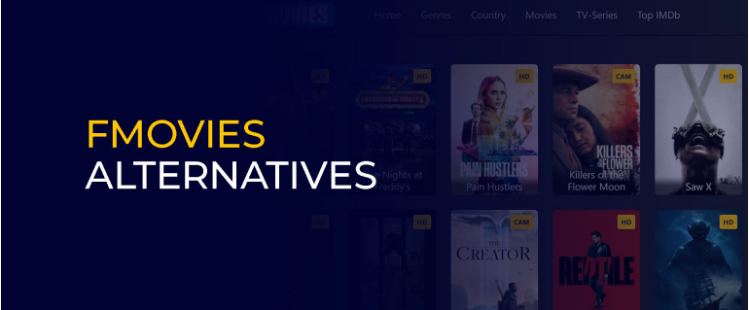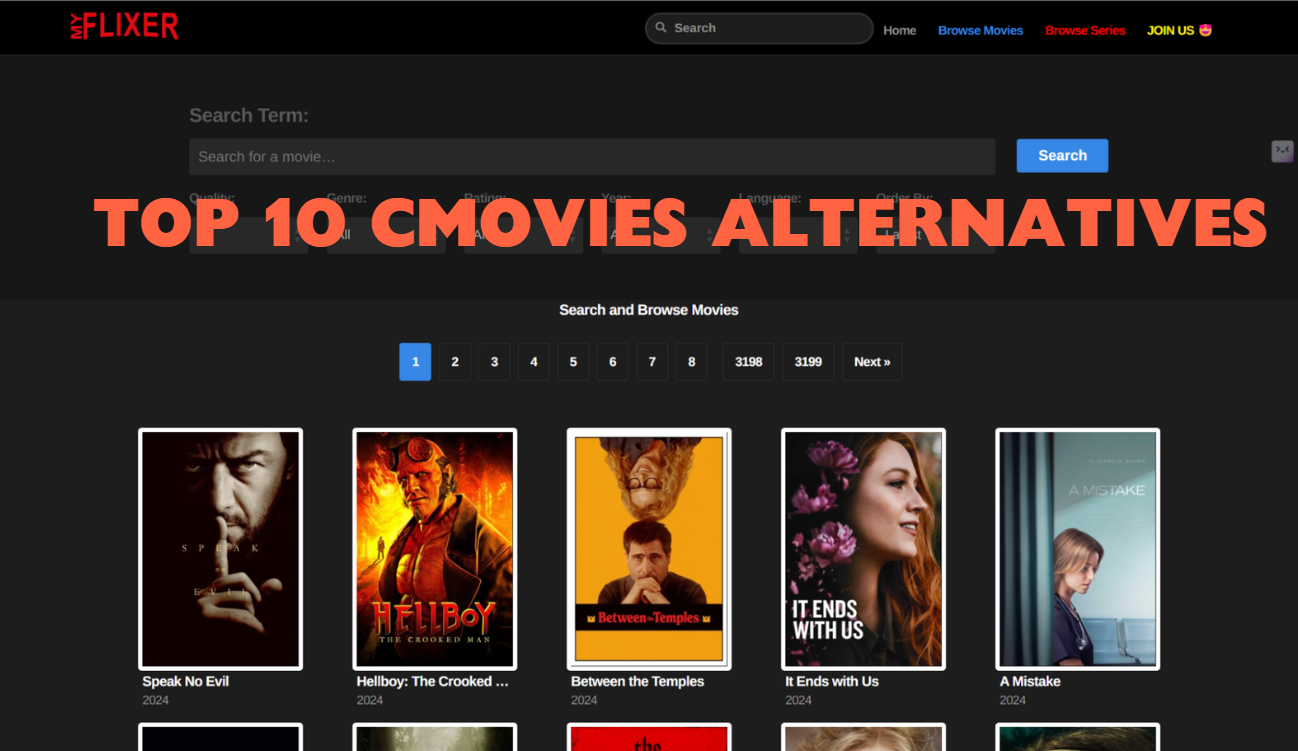Last updated on 2025-03-18, by
3 Methods to Download Movies on Pluto TV
Pluto TV is quite popular among TV program lovers as a TV service platform, which allows users to enjoy more than 250 channels and over one hundred thousand unique hours of programming. When you use this platform, you will be able to watching and enjoying live TV channels, sports, food networks, kids’ channels, live news, and so forth, which is quite attractive to numerous viewers. Besides, the service cost of Pluto TV is free, which is also one great appealing point of it. Nowadays, the increasing demand for dealing with how to download from Pluto TV becomes quite evident. These users desire to enjoy their favorite content without the limitation of time, place, and the internet connection. The following tutorial will delve into how to download videos from Pluto TV for you to refer to.
OutlineCLOSE
Part 1: Can You Download Movies on Pluto TV?
Many Pluto users are searching the answer to the question “Can you download on Pluto TV”. For this issue, the answer is absolutely “Yes”, but you may need to make use of some third-party tools like one Pluto TV video downloader to get this work done properly. Besides, you also need to pay attention to the law and regulations in your area to avoid some unnecessary problems.
Part 2: How to Download Movies on Pluto TV with Pluto TV Video Downloader?
As for how to download movies on Pluto TV, the first tool you can turn to is one great Pluto TV downloader. Here I would like to recommend you to give CleverGet Pluto Downloader a try, for this tool is quite professional in assisting users to realize the Pluto TV download goal for offline watching easily. You can make use of this specialized software to download videos at up to 720P resolution without any quality loss to popular file formats like MP4 and MKV, which can support diverse audio tracks and subtitles, allowing users to download subtitles as separate files or remix them into videos. After you use this tool to grab your desired Pluto TV movies for offline watching, there will no need for you to worry about the interruption of annoying ads at all, which can enhance your viewing experience to a great degree. The detailed steps on how to download Pluto TV with CleverGet Pluto Downloader are shown below for you to have a try.

-
CleverGet Pluto TV Downloader
– Download any on-demand videos from Pluto TV in 720P resolution.
– Support to download Pluto TV episodes of certain/all seasons in batches.
– Save desired multi-language audio tracks and subtitles.
– Remove ads during the Pluto video download process.
– Easy-to-use UI with multilingual settings.
Step 1: Download and Install CleverGet
Since CleverGet Pluto Downloader is one module of CleverGet program, therefore, first you need to download and install CleverGet on your computer, and make sure it matches your system’s requirements.
Step 2: Search for Target Pluto TV Movies
After you start up the CleverGet Pluto Downloader, you can then find the target movie on the Pluto TV platform that you desire to download for offline watching. To make it, you need to copy and paste the Pluto video URL into the downloader.
Step 3: Choose Pluto Movie and Download
Once you play the Pluto movie that you desire to download via the CleverGet player, you will see a download icon at the bottom right part of the video. Click on it and it will show all the available Pluto movies download options for you to choose from. Select the one that suits you most and then hit on the “Download” button to begin the procedure to download the Pluto movie video right away.
Step 4: Check Downloading Process
The whole downloading process is viewable, which allows you to see the speed and improvement of the ongoing download. After the downloading comes to an end, you can click on it to enable it to play on your default player tool.
Part 3: How to Download Movies on Pluto TV with Video Recorder?
When it comes to downloading movies on Pluto TV, you can use CleverGet Streaming Video Recorder, which is very professional in recording online videos from almost all video streaming websites like YouTube, Facebook, Instagram, Twitter, Pluto TV, Vimeo, Dailymotion, Twitch, and so on. You can take advantage of this software to record and save online videos to 1080P MP4/MKV files, with selected audio track and subtitle, for unlimited offline watching. You can check the step-by-step guide below. Since CleverGet Streaming Video Recorder is an internal module of CleverGet. Firstly, you need to free download and install CleverGet on your computer.

-
CleverGet Streaming Video Recorder
– Record videos of any type from almost all websites
– Record online videos in fullscreen and background mode
– Record stream videos with smart recording settings
– Save streaming videos to MP4/MKV files
– Collect full metadata info for media server
– Easy-to-use interface
Step 1: Play Back Target Video
Navigate to the target Pluto TV movie and play it back within CleverGet. Go and find the red record icon right next to the Home icon on the address bar. Click on it to call out the window of “recording Settings”. You can set recording Format, Quality, Countdown, Coding, and Recording directory here.
Step 2: Set Recording Start Point, Subtitle, Audio and Volume
Once the you see the countdown interface, you can then set the video playback volume, subtitle, audio track and recording start point for recording during countdown. When the countdown is finished, the recording will begin.
Step 3: View Recording Process and Check Recordings
After the recording begins, you will see the recording process like the recording content, length, recording file size, title, etc. When the recording is over, you will be able to open and play the recorded video in the default folder you have set.
Part 4: How to Download Movies on Pluto TV with Online Pluto TV Downloader?
Some online Pluto TV downloaders are also easy to handle. YMate will be set as an example to show you how to use such kind of online video downloader.
Step 1: First you need to navigate to the webpage of YMate and then put the Pluto TV video link in the blank bar.
Step 2: Afterwards, hit on the “GO” button to allow the system to locate download links for all the possible formats and bitrates.
Step 3: Choose the format that you prefer and then go for it. After that, you will be able to enjoy watching the downloaded video at any time you like.
As you can see, the downloading process of the online video downloader tool is simple. There is no need for you to install any software on your computer. You do not need to log into it as well. However, the video analyzing time is long and you may fail to download your target video now and then. Therefore, you can choose the proper tool that you need to download the target video as you like.
Part 5: FAQ
Here are some FAQs related to watching Pluto TV outside the U.S. and the safety of using Pluto TV video downloaders.
1. Can you watch Pluto TV outside the U.S.?
Pluto TV is mainly designed for viewers in America, but it is also available in select international regions such as the UK, Germany, and Latin America. However, due to licensing restrictions, the content available on Pluto TV may vary by region, and some regions may have limited access to certain channels or shows.
2. Is a Pluto TV video downloader safe to use?
Third-party video downloaders for Pluto TV or any other streaming service may pose risks such as malware, violating copyright laws, and breaching the platform’s terms of service. Therefore, you need to be cautious when you use unauthorized downloaders to download videos online.
3. Can I record on Pluto TV for free?
Currently, most screen recorders do not support recording videos from streaming services. But you can try to use Leawo Free Screen Recorder to record screen from Pluto TV on web browser like Firefox. This free screen recorder is possible to record screen on streaming sites.