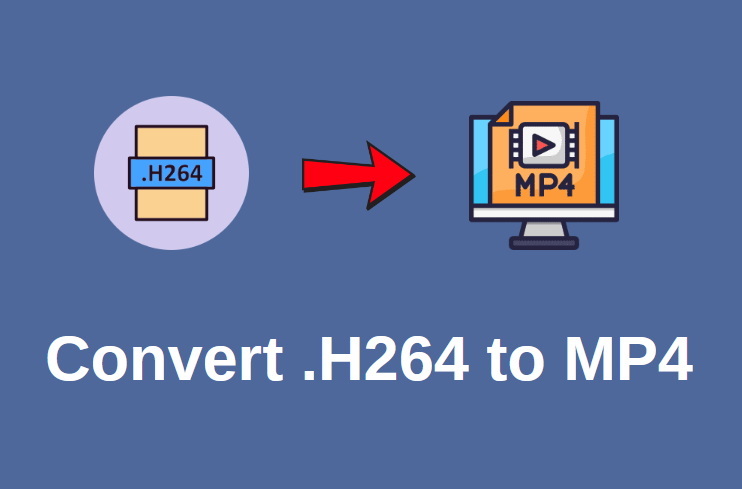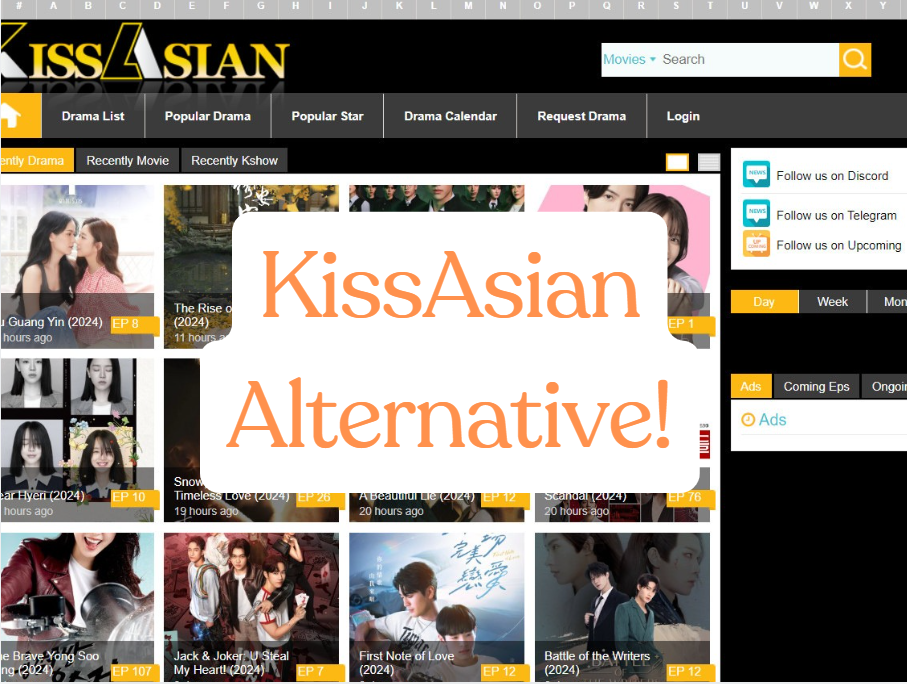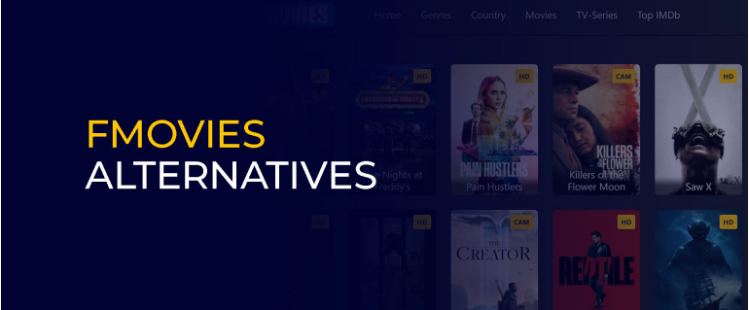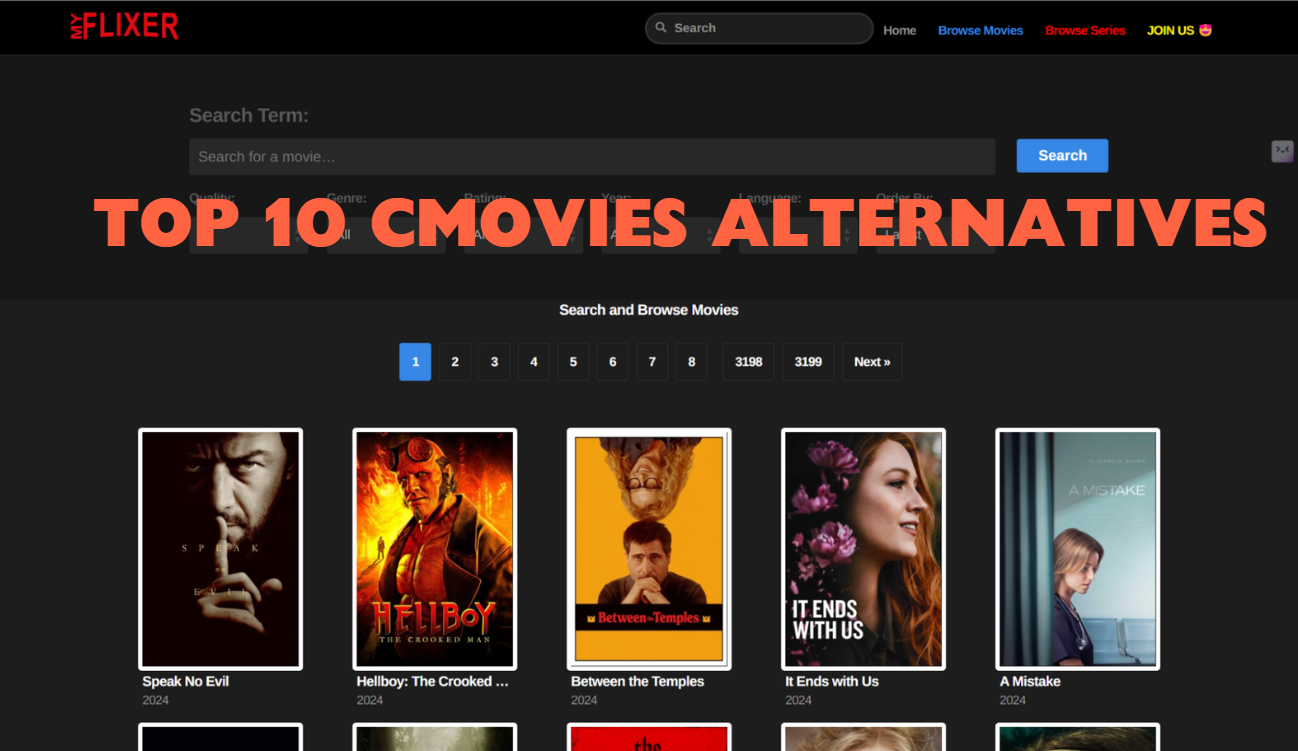Last updated on 2024-03-21, by
How to Sync Audible and Kindle with Whispersync & Alternatives to Sync Audiobooks
Do you also like reading books on kindle? Kindle is lighter than ordinary books and is particularly convenient for us to carry and use. When you are traveling, kindle can store multiple books at the same time; in addition, having kindle means that you do not have to go from one place to another to find the books you need. In addition, Kindle can automatically adjust screen brightness and text size according to the usage environment.
Moreover, kindle also has a special function, Whispersync. This means that when you use audiobooks and e-books on different devices, Whipersync can help readers seamlessly switch between them. Here you’ll learn what Whispersync is, the method to sync audible and kindle, and the best Whispersync alternatives to sync audiobooks.
OutlineCLOSE
Part 1: What Is Whispersync?
Whispersync for Voice refers to a built-in feature of a Kindle device or application that allows readers to freely and automatically switch seamlessly between listening to audiobooks and reading e-books on Kindle without the need for additional settings. When you switch from one device to another (signed into the same account), it will automatically sync to where you were last reading or listening.
Whispersync even allows users to switch between two different reading formats simultaneously. If you happen purchased both the Audible audiobook and the e-book version at the same time, Whispersync for Voice will help readers switch between the two formats. When you open one of the two formats, you will be surprised to find that you are at the place where you were last time.
Part 2: How to Sync Audible and Kindle with Whispersync?
Whispersync for Voice is so wonderful and effective, so how do we sync audible and kindle? Don’t worry, please continue reading patiently.
1. Turn on Whispersync Settings on Amazon account
Step 1: You need to visit the official site of Amazon and log in your kindle account.
Step 2: Next, click “Manage Your Content and Devices”<<"Settings"<< "Device Synchronization".
Step 3: In the end, you are supposed to turn on “Whispersync Device Synchronization”.
Now you have enabled Whispersync device synchronization successfully.
2. Turn on Whispersync Settings on Kindles
Step 1: Turn on your Kindles, go to Settings.
Step 2: Click Device Options >>Advanced Options
Step 3: Turn on “Whispersync for Books”.
3. Turn on Whispersync Settings on the Kindle Android app and Fire tablets
Step 1: Download the Kindle app from Google Play and open your Kindles with your account.
Step 2: You can go to Settings interface.
Step 3: Then Turn on the function of “Whispersync for Books”.
4. Turn on Whispersync Settings on the Kindle iOS apps
Step 1: Download the Kindle app from the official site and open your Kindles with your account.
Step 2: You can go to Settings interface>>Other.
Step 3: Then Turn on the feature of “Whispersync for Books”.
Through any of the above methods, you can easily achieve that your Kindle and Kindle reading applications synchronize the page you last read without worrying that you will forget the location of the last reading. Just as Amazon says “Synchronization will also keep track of any bookmarks, highlights, or notes that you add so you can view them on another device.”
Part 3: Best Whispersync Alternatives to Sync Audiobooks
If you purchased your e-book from Amazon, then the above method will work for you. However, we know that besides Amazon, many people like to buy e-books or audible version from other channels, such as Kobo, and they will find that they cannot sync audible and kindle. Why is this? In fact, this is because the e-books or digital content we purchased through other channels are not completely compatible with the Kindle format. If users need to use Whipersync for Voice of Kindle, they are said to make sure that the format of the notebook is compatible with Kindle’s format, Mobi or AZW3. Hence, below we will share with you some best Whispersync alternatives to sync audiobooks, then you could enjoy your ebooks.
Best tool to converter various types of e-books
We highly recommend this powerful tool, the Leawo Prof. DRM As one of the best top-notch DRM-removal programs, what Leawo Prof. DRM could complete will beyond your imagination. The multi-functional suite is born for your ultimate entertainment, which has integrated DRM video converter, DRM music converter, DRM audiobook converter, DRM eBooks converter and DRM Spotify converter.

-
Leawo Prof. DRM Audiobook Converter
– Support both Windows and Mac verisons.
– Remove DRM protection from Audible/iTunes audiobooks completely.
– Convert M4B/AA/AAX Audible and iTunes audiobooks to DRM-free MP3 formats.
– Keep original/selected channels, sample rates, bit rates, and oringinal ID3 tags.
– Complete audiobook DRM removal and conversion tasks at 5X higher speed in batched.
Leawo Prof.DRM can act as a converter for various types of e-books, and it can help readers easily remove different types of DRM protection from e-books, such as Kindle or Kobo. At the same time, it can also convert various common formats in high definition and lossless quality, such as txt, epub, Mobi or AZW3. In this way, e-books purchased by readers through non-Amazon channels can be output to Kindle-compatible file formats through Leawo Prof.DRM, and then Send via email.
Best tool to transfer iPod files
Leawo iTransfer is the next tool we want to share with you. Leawo iTransfer can provide a perfect iPod, iPad and iPhone transfer task for users around the world. It supports 12 file formats, such as the e-books we mentioned earlier, as well as pictures, videos, music, contact information, SMS, etc. It can help users back up relevant and important files to their computers. This is an excellent transfer program and I think you will fall in love with it.
Best tool to synchronize text files
When it comes to Whispersync alternatives, some people will think of syncabook. syncabook is a set of tools that can help readers create all kinds of e-books with synchronized different text versions and various audio files. In order to sync audible and kindle, readers need to start various programming or conversions from text file lists and audio file lists. This program requires high professional skills and is complex to operate, making it difficult for ordinary people to learn it. If you are interested, you can go to the official website to get tutorials.
Part 4: FAQ
Many users have complained on the forum for Whispersync not working on their devices. Therefore, we have summarized several common problems and possible reasons for your reference. We hope it can work for you.
1. What if you forget to add Audible narration while buying a book?
Not every e-book comes with Whispersync functionality. When you purchase an e-book in the Kindle Store, users are supposed to check the “Add Audio Narration”. And you can notice the headphone icon that is located near the book title to use Whispersync. But this feature will add additional costs.
2. Why does you fail to download the audio you need?
Users have to successfully download the audio content of the e-book before they can listen to it normally. Before downloading, users need to ensure that the network is ok, then click on the three vertical dots icon on the page, and then choose to download the audio.
3. How to turn on listening feature?
When you read an e-book normally, you need to click on the top of the screen. Later, the main menu and chapter content will be shown in the bottom of the page. Then, in the lower right corner of the page, you cannot miss a headphone icon. Users need to click the play icon to activate the listening feature.
4. The program is frozen
When encountering the problem of Whispersync not working, some readers solved the problem by restarting their mobile devices. However, some readers have solved the problem by closing all the mobile applications and restarting the device.
What’s the benefit of Whispersync?
As we all know, the best feature of Whispersync is that it supports seamless synchronization from one device to another one. Readers can easily switch from the Audible application on mobile devices (such as mobile phones and tablets) to Kindle or computer without worrying about losing progress records. Below you can check the benefits of Whispersync.
Benefit of Whispersync:
- Automatic synchronization: No matter which device it is used on, or for various digital contents (such as e-books, audiobooks), Whispersync will track where the reader stops reading in real time and synchronize reading progress;
- Support various platforms: Whispersync is suitable for various devices and platforms (including mobile phones, tablets, computers, Kindle e-readers, etc.). This cross-platform is convenient for users to use;
- Backup and recovery: Whispersync provides backup of reading progress and settings. If a reader accidentally deletes settings or content, it will automatically restore relevant information when you log in to the same account again;
- Offline reading function: Whispersync allows readers to read downloaded content offline without worrying about network connection or stability.
- Synchronization between various formats: Whispersync enables users to automatically switch between e-books and audible ones.
Undoubtedly, with Whispersync, readers can synchronize their reading progress on different devices, which is really convenient. Whispersync also synchronizes across multiple formats, which help make readers’ reading experience be more enjoyable and engaging than ever before. If you want to try other Whispersync alternatives to sync audiobooks, I highly recommend Leawo Prof. DRM and Leawo iTransfer. These two tools are highly efficient and stable and will not let readers be disappointed at all. Why not have a try?